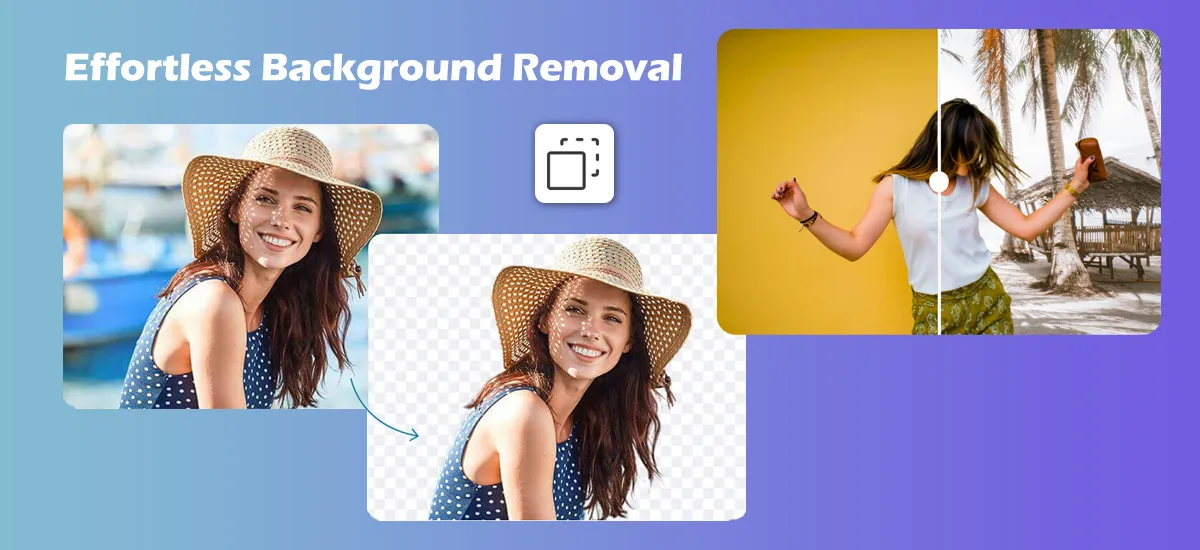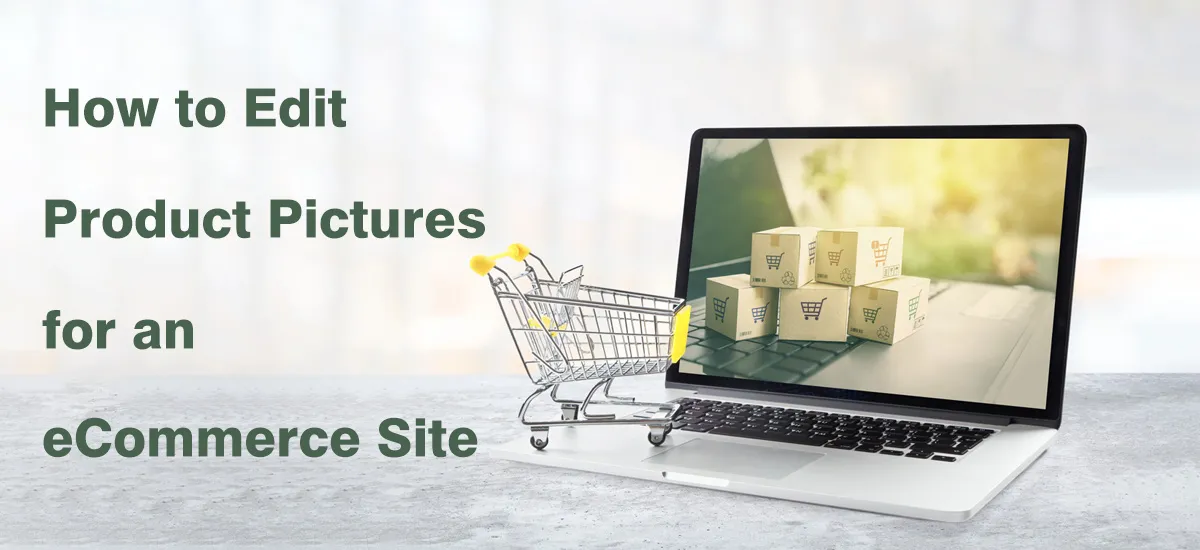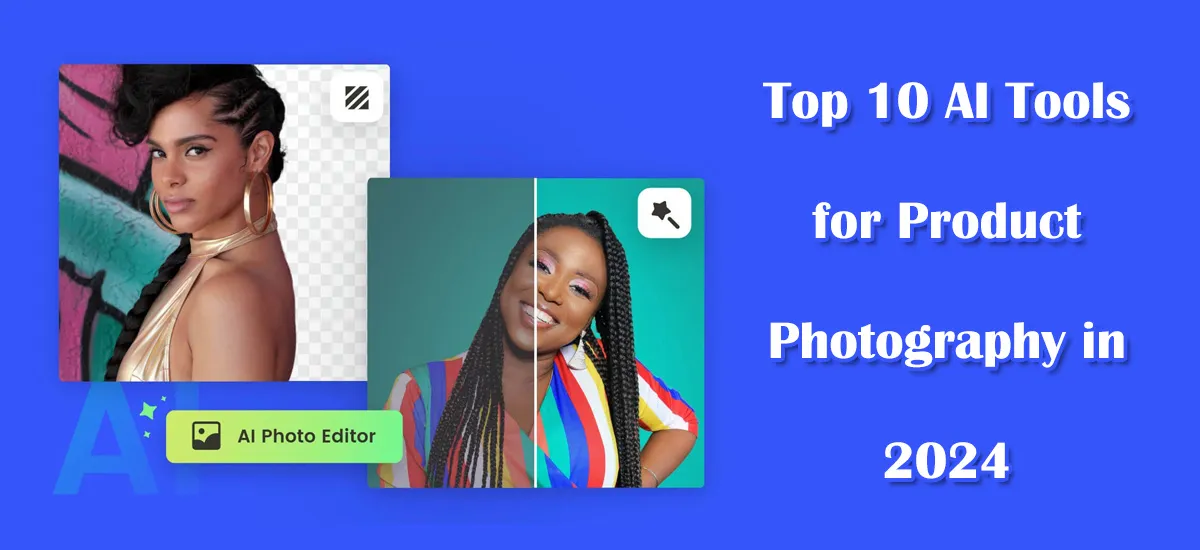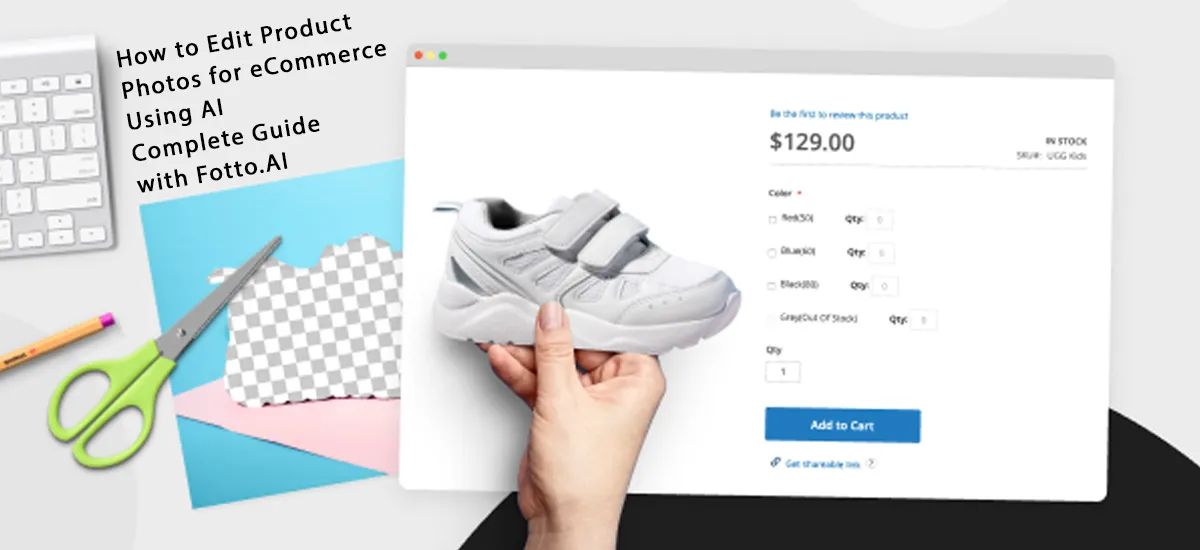So entfernen Sie unerwünschte Objekte aus Fotos
212|October 5, 2025

Wie man Ungewollte Objekte aus Fotos Entfernt – Schneller & Einfacher Leitfaden
Das perfekte Foto zu machen ist oft eine Herausforderung, besonders wenn ungewollte Objekte oder Ablenkungen im Weg sind. Glücklicherweise ist das Entfernen dieser unerwünschten Elemente dank Objekt-Radierern und KI-gestützten Tools einfacher als je zuvor. In diesem Leitfaden zeigen wir Ihnen, wie Sie schnell Objekte aus Fotos entfernen können, mit einfachen, kostenlosen Tools bei Fotto.ai.
Was ist ein Objektentferner?
Ein Objektentferner (oder Objektradierer) ist ein Tool, das entwickelt wurde, um unerwünschte Objekte aus Ihren Fotos zu entfernen. Ob es sich um eine zufällige Person, Stromleitungen oder andere Ablenkungen handelt, diese Tools verwenden KI-Technologie, um unerwünschte Elemente nahtlos zu löschen und die Bildqualität zu verbessern. Objekt-Radierer sind einfach zu bedienen und eignen sich sowohl für Anfänger als auch für Profis.
Verschiedene Möglichkeiten, Unerwünschte Objekte aus Fotos zu Entfernen
Es gibt verschiedene Tools, die es ermöglichen, unerwünschte Objekte in nur wenigen Klicks aus Fotos zu entfernen. Werfen wir einen Blick auf einige beliebte Optionen:

1. Fotto.ai Remove Object Tool – Entfernen Sie Objekte aus Fotos Kostenlos
Das kostenlose Objekt-Radierer Tool von Fotto.ai ermöglicht es Ihnen, unerwünschte Objekte schnell und einfach aus Ihren Fotos zu entfernen. Perfekt, um Ablenkungen wie Personen, Gegenstände oder Text zu löschen. Das Beste daran? Keine Anmeldung erforderlich, und Sie können beliebig viele Objekte aus Fotos entfernen.
Wie man Unerwünschte Objekte mit Fotto.ai Entfernt:
- Laden Sie Ihr Bild hoch.
- Verwenden Sie das Pinselwerkzeug, um das unerwünschte Objekt/die unerwünschten Objekte zu markieren.
- Wenn Sie versehentlich etwas auswählen, das Sie behalten möchten, verwenden Sie den Radierer, um die Auswahl zu verfeinern.
- Klicken Sie auf 'Entfernen', um die unerwünschten Objekte zu löschen, und laden Sie anschließend Ihr bereinigtes Bild herunter.
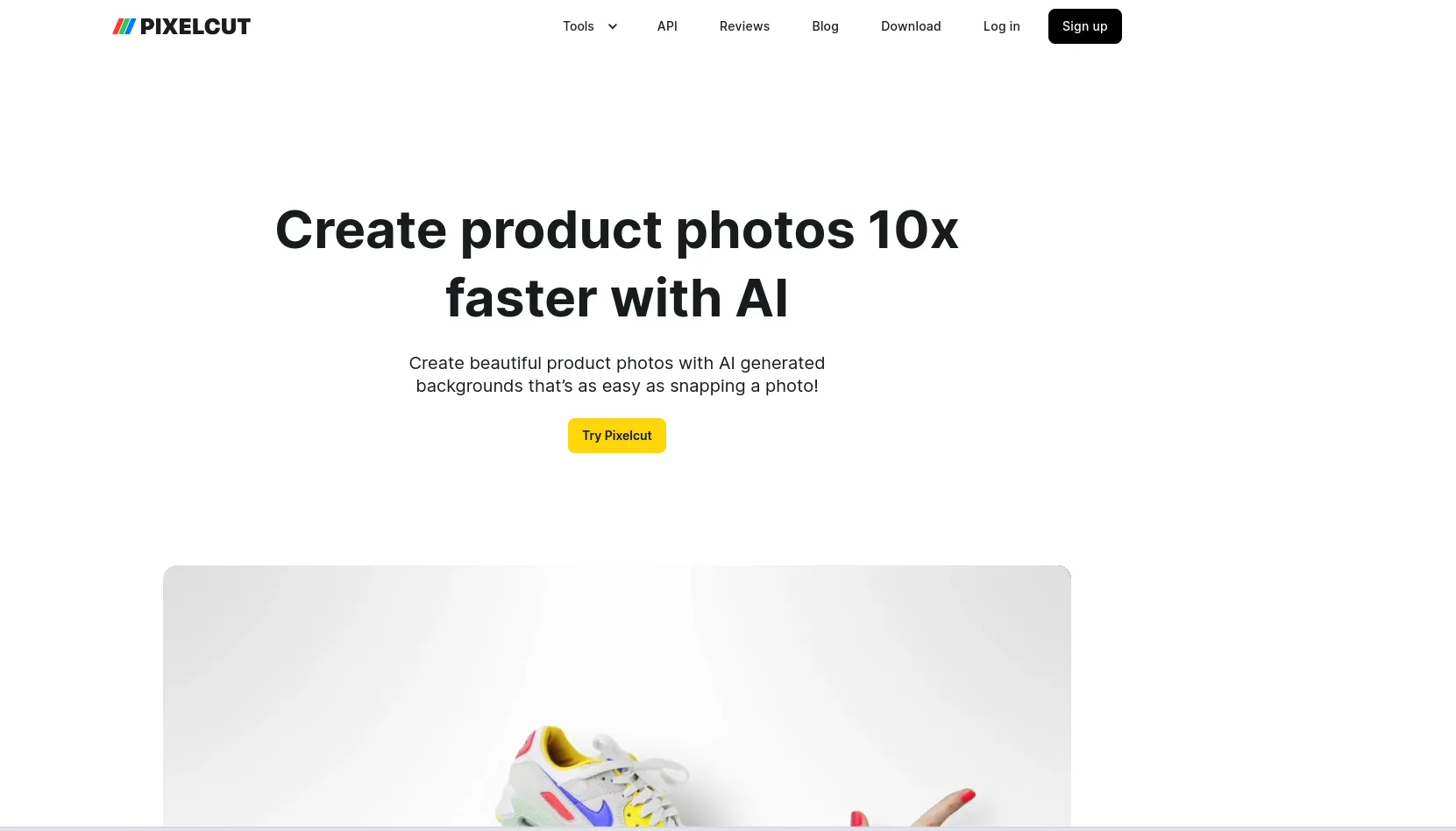 2. Pixelcut – Objekte mit Magic Eraser Entfernen
2. Pixelcut – Objekte mit Magic Eraser Entfernen
Pixelcut ist ein weiteres großartiges Tool, um unerwünschte Objekte mit seiner Magic Eraser-Funktion zu entfernen. Durch Antippen des Objekts löscht Pixelcut es schnell und füllt den Hintergrund auf, wodurch ein sauberes und natürliches Ergebnis entsteht. Eine effiziente Methode, um Objekte aus Fotos zu entfernen.
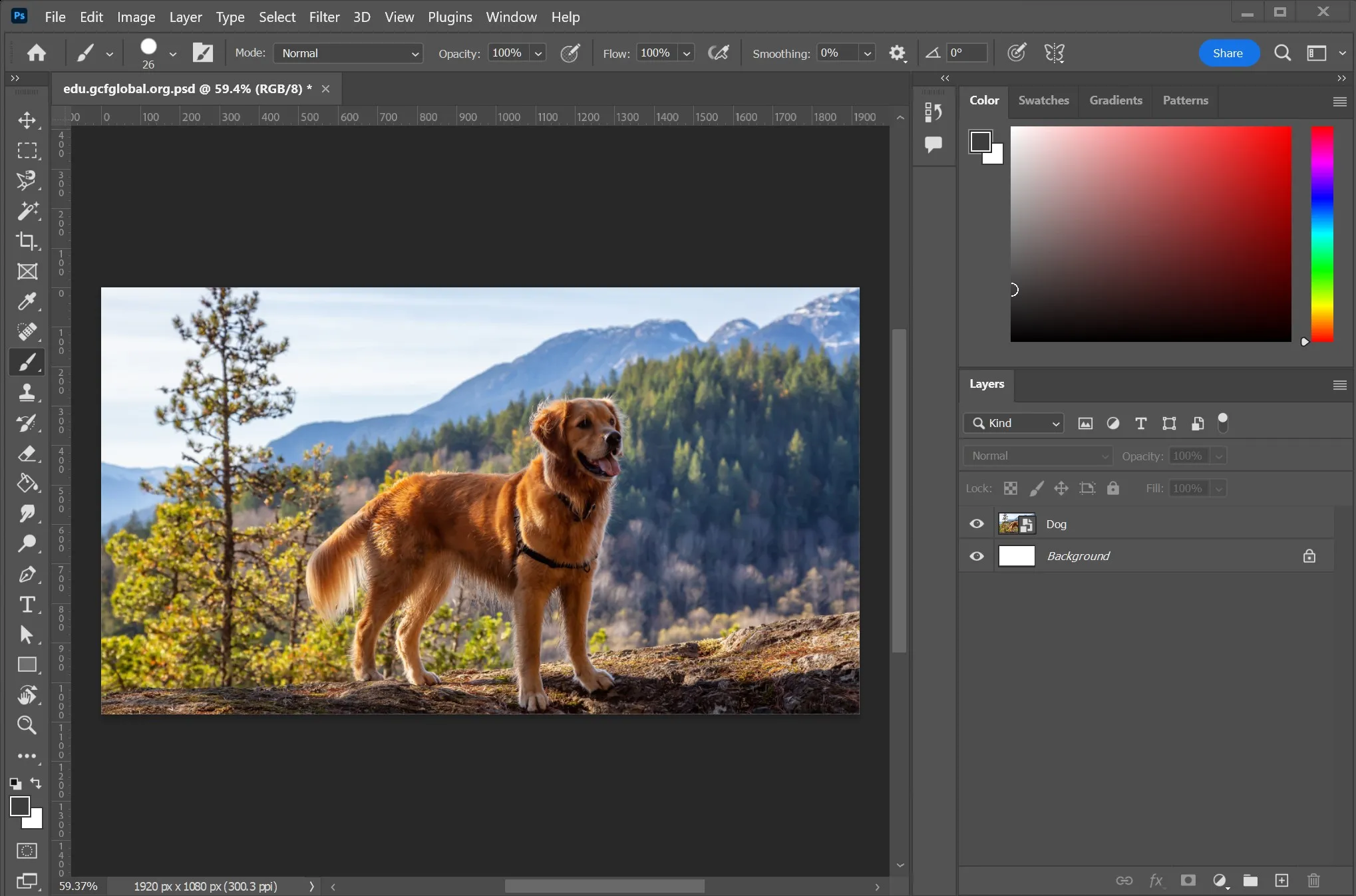 3. Adobe Photoshop Express – Objekt-Radierer für Mobile
3. Adobe Photoshop Express – Objekt-Radierer für Mobile
Adobe Photoshop Express bietet ein Objekt-Radierer-Tool, das dafür entwickelt wurde, kleine Ablenkungen oder größere Objekte aus Ihren Fotos zu entfernen. Egal ob Sie Unreinheiten löschen oder unerwünschte Objekte entfernen – diese App ist ideal für die mobile Bearbeitung.
 4. Snapseed – Healing Tool zum Entfernen unerwünschter Objekte
4. Snapseed – Healing Tool zum Entfernen unerwünschter Objekte
Mit dem Healing Tool von Snapseed können Sie kleine unerwünschte Objekte schnell aus Ihren Fotos entfernen. Dieses kostenlose Tool ist perfekt für Benutzer, die kleine Ablenkungen mithilfe von KI-Technologie beseitigen möchten.
 5. TouchRetouch – Bestimmte Objekte Löschen
5. TouchRetouch – Bestimmte Objekte Löschen
TouchRetouch ist eine App, die speziell zum Entfernen ausgewählter Objekte entwickelt wurde. Egal ob kleines Element oder größere Ablenkung – diese App eignet sich hervorragend zum Bereinigen von Porträts oder Landschaftsfotos.
Fazit
Die Verwendung eines Objekt-Radierers ist der schnellste und einfachste Weg, unerwünschte Objekte aus Ihren Fotos zu entfernen. Fotto.ai’s Objektentferner zeichnet sich durch seine Einfachheit und Wirksamkeit aus. Mit nur wenigen Klicks können Sie Objekte aus Fotos entfernen und die Gesamtqualität Ihrer Bilder verbessern. Probieren Sie es noch heute aus und sehen Sie, wie viel besser Ihre Fotos ohne störende Elemente aussehen können!