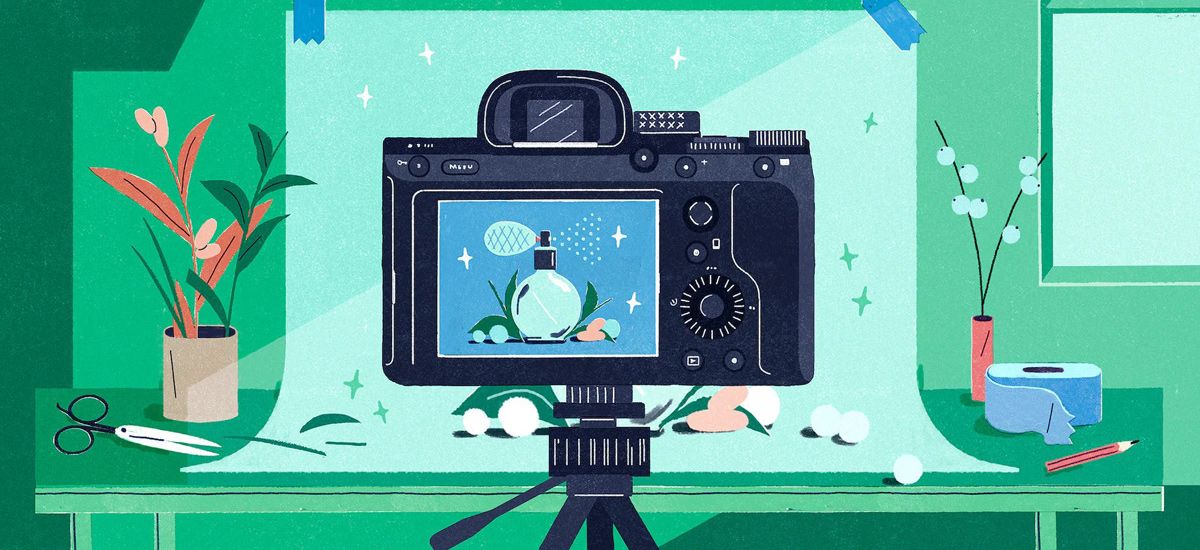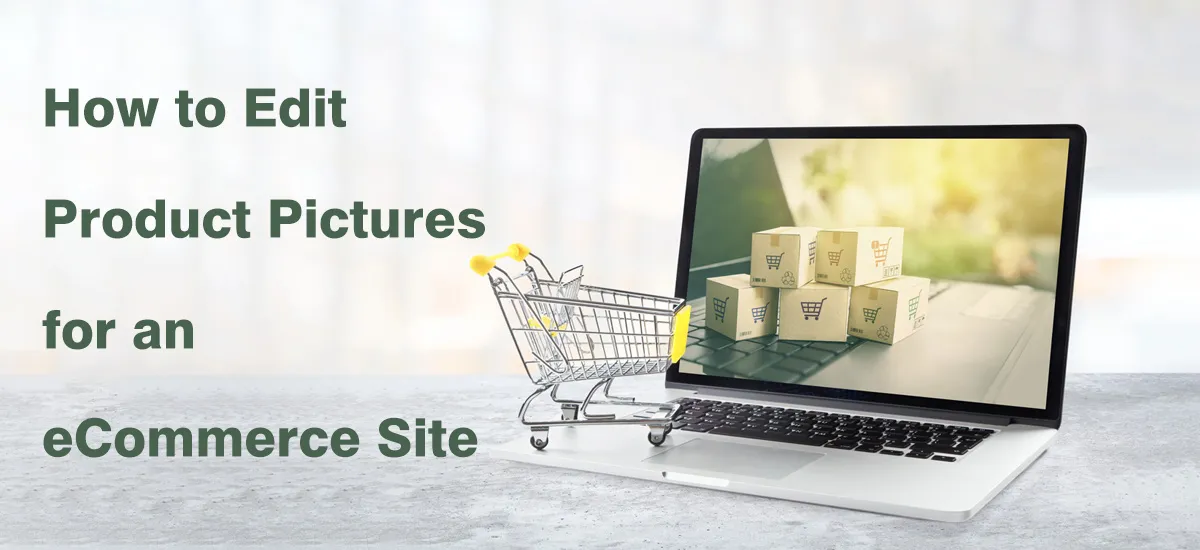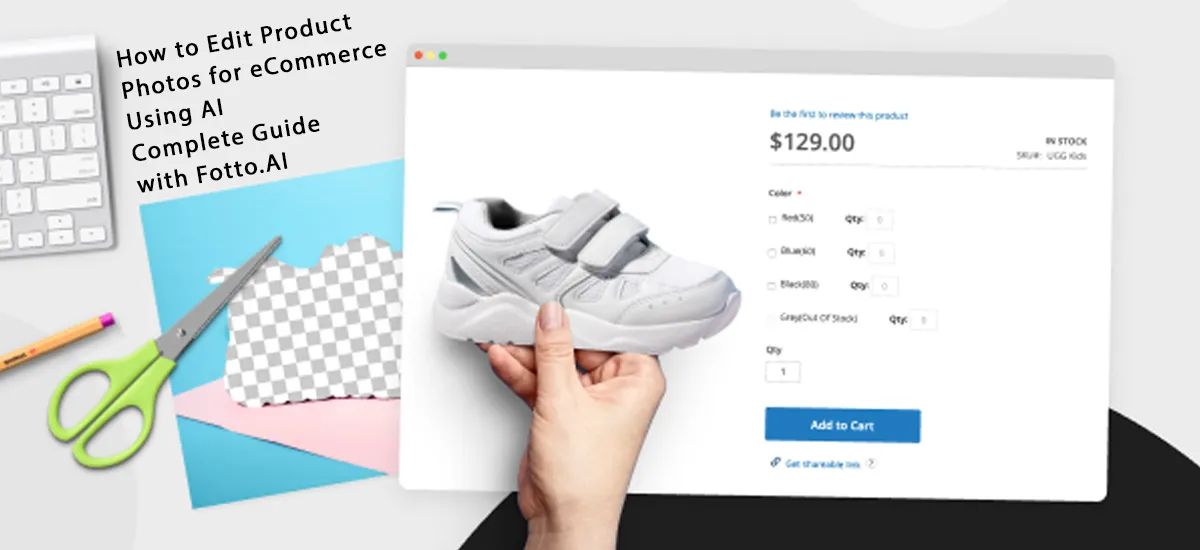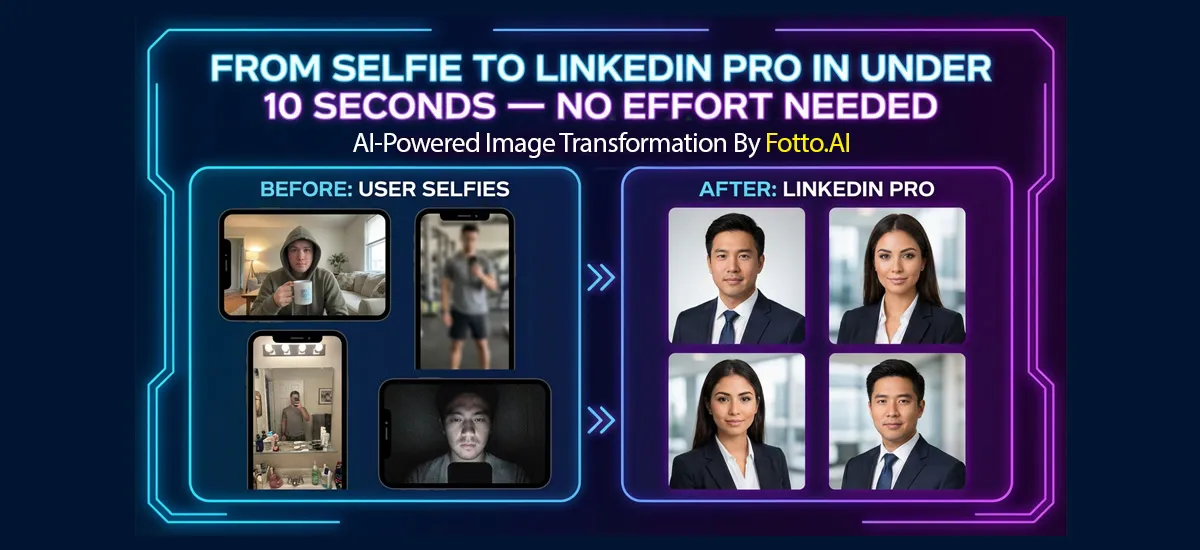5 Best Online Image Converters to Change File Formats for Free
631|April 22, 2025

Digital images come in various formats—JPG, PNG, WebP, HEIF, GIF, and more. Depending on where or how you use a photo, one format may be better suited than another. Some websites only accept specific file types. Others compress or distort images if they’re not in the ideal format. That’s where image converters come in handy.
An online image converter lets you change your photo's file type quickly, often without downloading software. This guide reviews five of the best image format converters available online. Whether you need advanced controls or something fast and simple, these tools will help you get the job done.

What to Look for in an Online Image Converter
When choosing an image converter, especially if you’re editing or uploading frequently, keep an eye out for the following features:
-
Supports multiple file types (JPG, PNG, WebP, GIF, etc.)
-
Fast and secure uploads and downloads
-
Batch processing options for bulk conversion
-
Optional compression, resizing, or image adjustments
-
Ease of use—no technical skills required
1. Fotto.ai Image Converter – Best Free JPG/PNG/WebP Converter
Rating: ★★★★★ 10/10
Key Features:
-
- Convert between JPG, PNG, WEBP, AVIF, HEIF and more
-
- 100% free with no account needed
-
- Lightning-fast uploads and downloads
-
- Drag and drop interface
-
- No watermarks or ads
Who It’s For:
Fotto.ai's image converter is perfect for anyone who wants to convert image formats online quickly and without limitations. It’s especially great for creators, marketers, and online sellers who often need their images in different formats like WebP for websites or PNG for transparent backgrounds.
Why We Picked It:
Unlike many converters that limit your file size or make you pay for essential features, fotto.ai gives you complete control—all in the browser, no installation required. It supports all major formats and ensures top-notch image quality after conversion. You can upload, convert, and download in seconds.
Bottom Line:
If you need a simple, reliable, and ad-free image converter, Fotto.ai should be your go-to. It’s clean, fast, and made for users who value quality and speed.

2. Online Convert – Best for Advanced JPG Settings
Rating: ★★★★☆ 9/10
Key Features:
-
- JPG-specific conversions
-
- Custom DPI, image size, and resolution
-
- Upload from URL, Dropbox, or Google Drive
Who It’s For:
This is a solid choice for users who need to fine-tune their JPG exports—ideal for photographers or designers with specific requirements for resolution or DPI.
Why We Picked It:
It supports multiple upload methods and lets you compress, resize, and sharpen your image before conversion. Advanced users will appreciate the control over fine details.
Bottom Line:
Best if you’re focusing specifically on JPG outputs and need to tweak resolution and compression settings manually.
3. Online-Image-Editor – Best for Adding Decorations
Rating: ★★★☆☆ 8/10
Key Features:
-
- Add borders, glitter, masks, and text
-
- Crop, resize, and animate GIFs
-
- Supports PNG, JPG, GIF, BMP
Who It’s For:
This tool is great for users looking to add creative elements to their images after converting them.
Why We Picked It:
While it lacks modern editing tools and an AI-enhanced interface, it does give users a fun and creative playground for styling photos.
Bottom Line:
A bit outdated in design, but it’s one of the few free tools with features like glitter effects and GIF text overlays.

4. Free Convert – Best for Bulk Conversion
Rating: ★★★☆☆ 7/10
Key Features:
-
Batch conversion of multiple images
-
Compression and size editing
-
Secure (256-bit SSL encryption)
Who It’s For:
Best for users with folders of images to convert all at once—especially helpful for ecommerce sellers, bloggers, or marketers.
Why We Picked It:
Free Convert’s bulk processing features save time and effort. However, its editing tools are limited, and there’s a 1 GB upload cap per file.
Bottom Line:
If your main goal is bulk converting a ton of images quickly, this tool fits the bill. Just don’t expect in-depth editing.
5. I Love IMG – Best for Basic Manual Edits
Rating: ★★★☆☆ 7/10
Key Features:
-
Convert to JPG or PNG
-
Crop, resize, rotate, compress
-
Add text, shapes, stickers
Who It’s For:
I Love IMG is suitable for users who want to make basic changes to images before saving them in JPG or PNG formats.
Why We Picked It:
It covers the most common tasks and is easy for beginners. However, it lacks modern AI tools and advanced editing features.
Bottom Line:
A great tool for beginners or casual users who just want to convert, crop, and adjust without extra fluff.
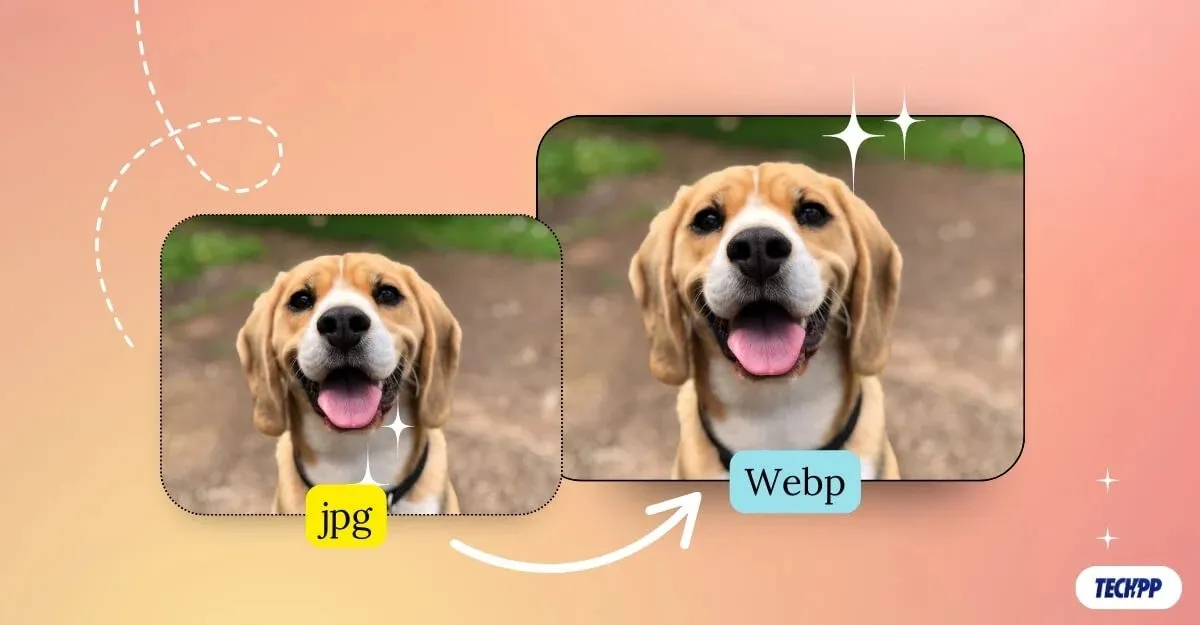
How To Convert Image Formats With Fotto.ai
Using Fotto.ai’s image converter is incredibly easy, even if you’re new to photo editing:
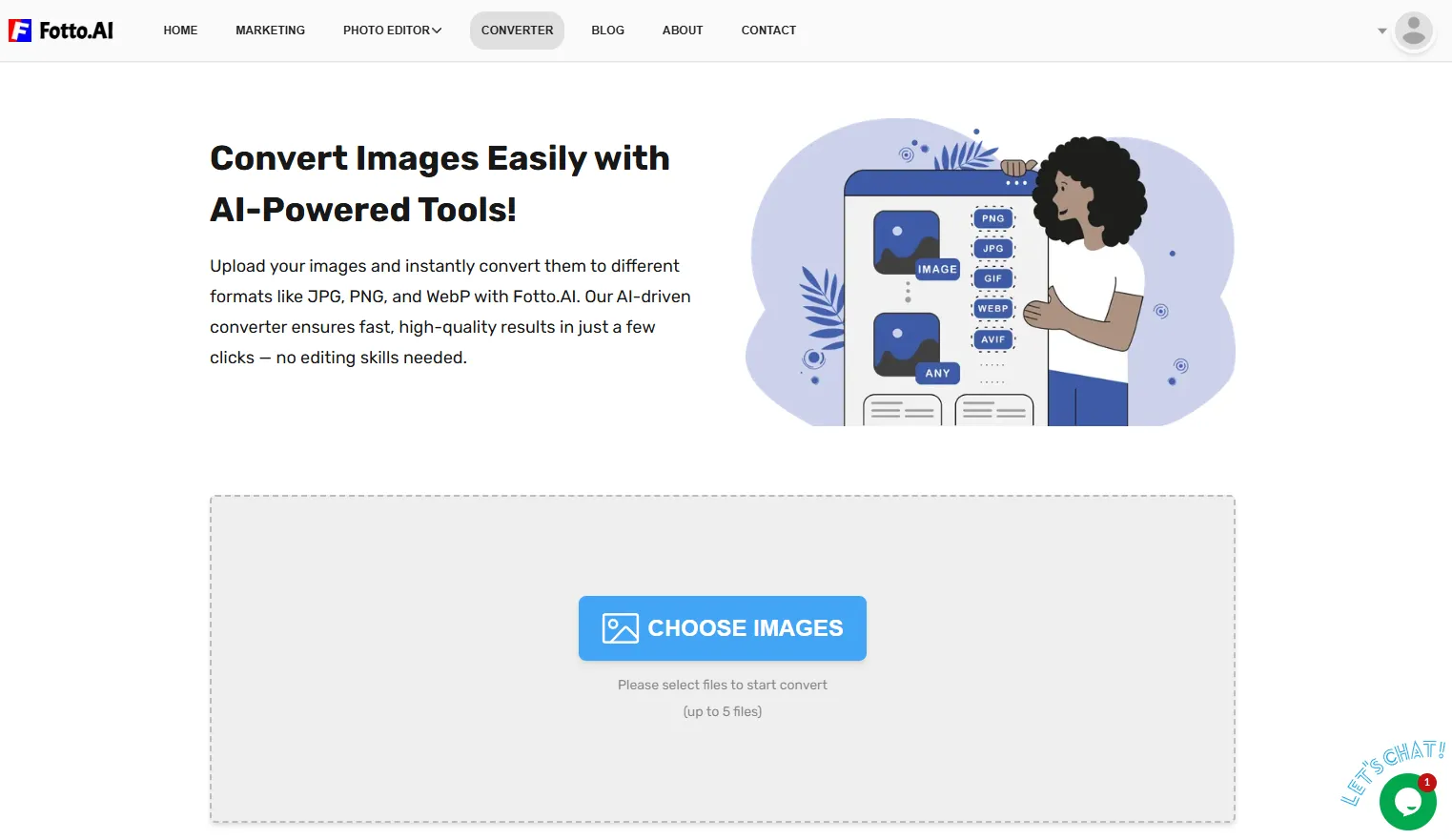
-
- Go to fotto.ai image converter tool.
-
- Drag and drop your image, or upload it from your device.
-
- Choose the output format you want—JPG, PNG, WebP, AVIF, HEIF.
-
- Click Convert and wait a few seconds.
-
- Download your new image instantly—no signup, no watermark.
Whether you want to convert a PNG to JPG for your blog or turn a HEIF photo into a standard web-friendly WebP file, fotto.ai makes it seamless.
Conclusion
Image file conversion doesn’t have to be complicated. With tools like fotto.ai’s online converter, you can quickly and safely change your images to the right format for web, print, or sharing—without downloading bulky apps or compromising quality.
The tools mentioned above offer great alternatives depending on what kind of conversion or editing you need. But if you’re looking for a fast, free, and clean solution to convert JPG, PNG, WebP, and other formats, give Fotto.ai a try.