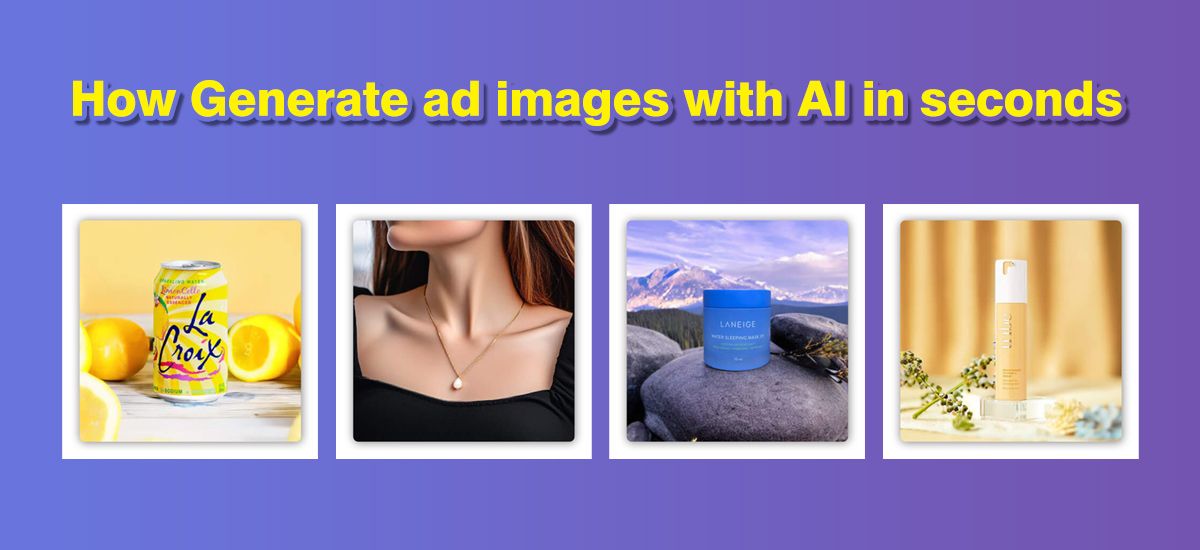Remove Image Backgrounds Without Photoshop Knowledge
137|March 5, 2025

Creating stunning visuals doesn’t have to be complicated. If you don’t have Photoshop skills, AI-powered tools can help you remove image backgrounds in seconds — no design experience needed. Let’s explore how these tools work and which ones you can use right away.
How AI Background Removal Works
AI background removal tools use machine learning to automatically detect and separate the subject of an image from its background. No need for manual tracing or complicated software — just upload your image, and let AI do the rest.

Top AI Tools to Remove Backgrounds (No Photoshop Needed!)
-
Fotto.ai
-
Instantly remove backgrounds with no design experience required.
-
Perfect for product images, social media content, and more.
-
Try it for free at fotto.ai.
-
-
-
Remove.bg
-
Fully automatic and beginner-friendly.
-
Great for personal or commercial use.
-
-
Canva
-
Drag-and-drop editor with a background remover (Pro version).
-
Ideal for quick, polished designs.
-
-
Adobe Express
-
Simple, web-based tool with easy background removal.
-
No Photoshop knowledge required.
-
-
-
Pixlr
-
Online editor with AI features.
-
Lightweight and perfect for quick edits.
-

Why Use AI Instead of Photoshop?
-
1- No Learning Curve: You don’t need to master complex software.
-
2- Quick Results: Remove backgrounds in seconds.
-
3- Budget-Friendly: Many tools are free or affordable.
-
4- Anywhere, Anytime: Most AI tools work directly in your browser.

What Can You Do After Removing the Background?
-
Add a New Background: Place your subject on a different scene or color.
-
Create Marketing Images: Perfect for product listings or ads.
-
Clean Up Photos: Use AI to remove unwanted objects or touch up details.
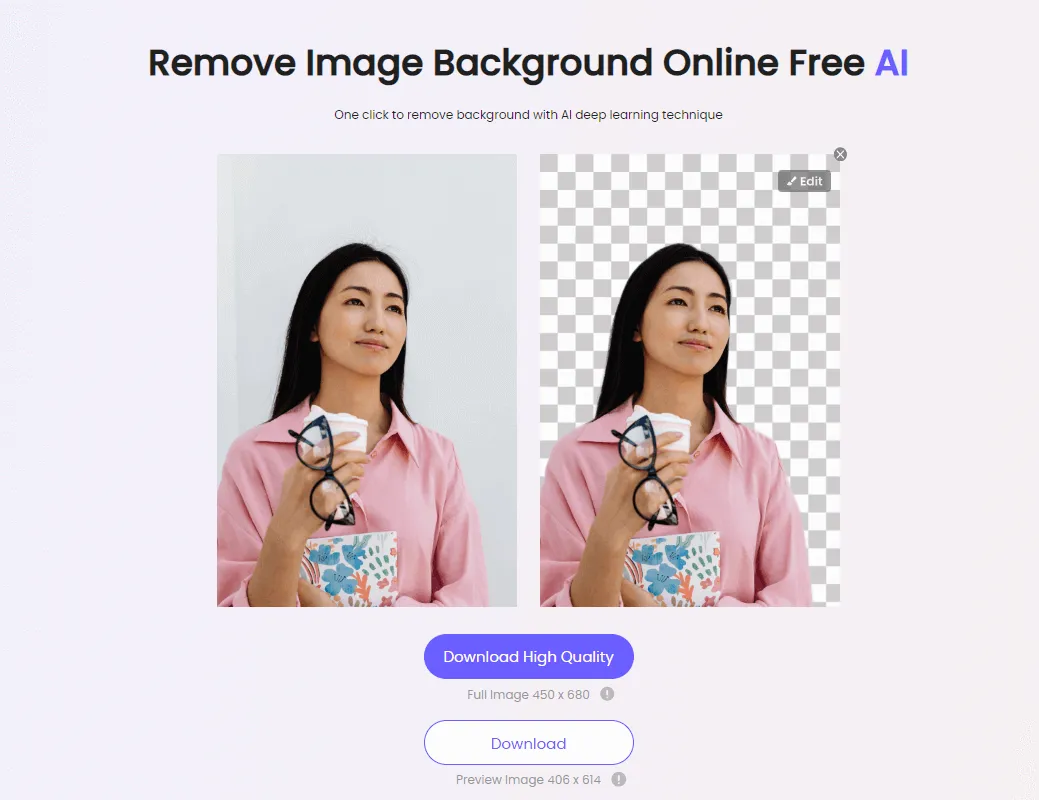
Final Thoughts
You don’t need Photoshop knowledge to create amazing, professional-looking images. AI-powered background removal tools make editing accessible to everyone — whether you’re a small business owner, a content creator, or just someone wanting polished photos. Start experimenting with tools like Fotto.ai today and see how simple it is to transform your images!