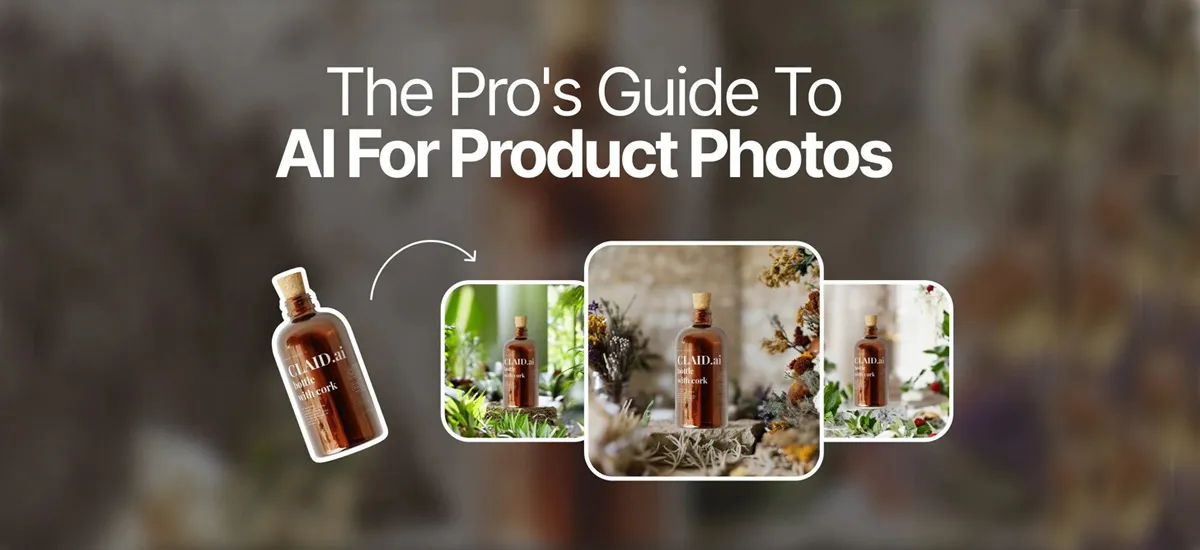How to Edit Product Pictures for an eCommerce Site (With AI Tools) – Ultimate Guide
449|April 14, 2025
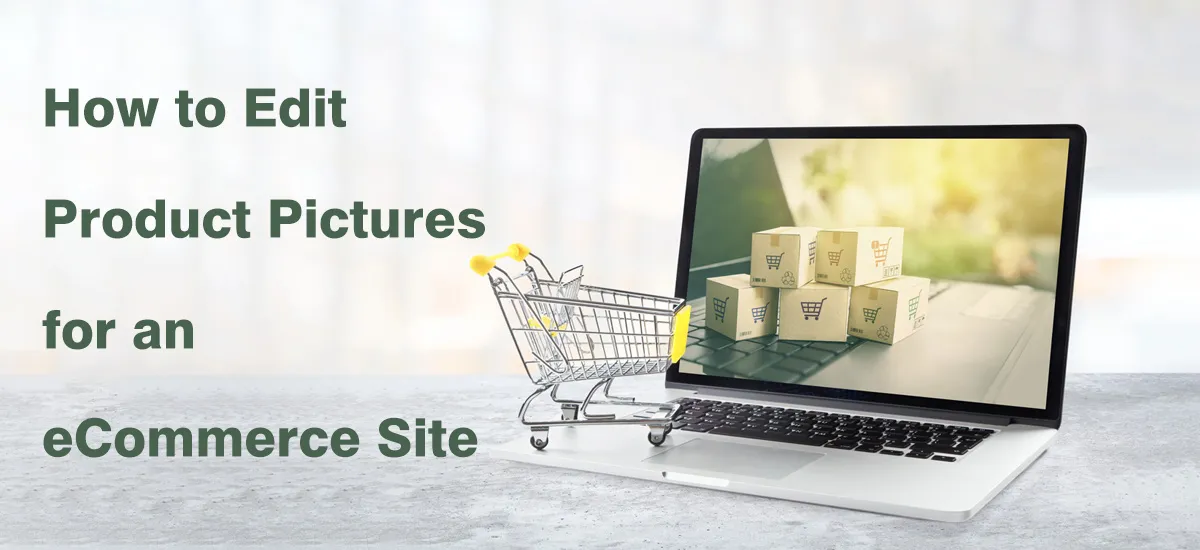
With eCommerce expected to surpass 22% of global retail sales soon, product imagery has become a major conversion driver. A high-quality product photo can boost trust, engagement, and sales. In this guide, we’ll walk you through the most effective ways to edit your eCommerce product photos — and introduce a powerful AI tool that can generate stunning product marketing images with zero design skills.
1. Start with a Plan

Before grabbing your camera or editing tools, define your visual style and goals. Consider what types of product shots you need: lifestyle, catalog-style, 360-degree, or hero images. Understand your audience — what attracts them visually? Having a clear photo and editing strategy helps maintain consistency and professionalism.
2. Use the Right Editing Tools
There’s no shortage of great software for editing product photos. If you want full control, Adobe Photoshop and Lightroom are gold standards. For simpler edits, tools like Canva, Snapseed, or Fotto.AI are fast and beginner-friendly. For batch edits, Lightroom presets and actions can save hours of work.
3. Correct Colors to Match Reality
Inconsistent or exaggerated colors damage customer trust. Always ensure product colors in photos match real-life appearance. Use tools like Curves, White Balance, and Vibrance in Photoshop or Lightroom. For multi-color items, recoloring tools help you create variations without re-photographing.
4. Remove the Background to Focus Attention
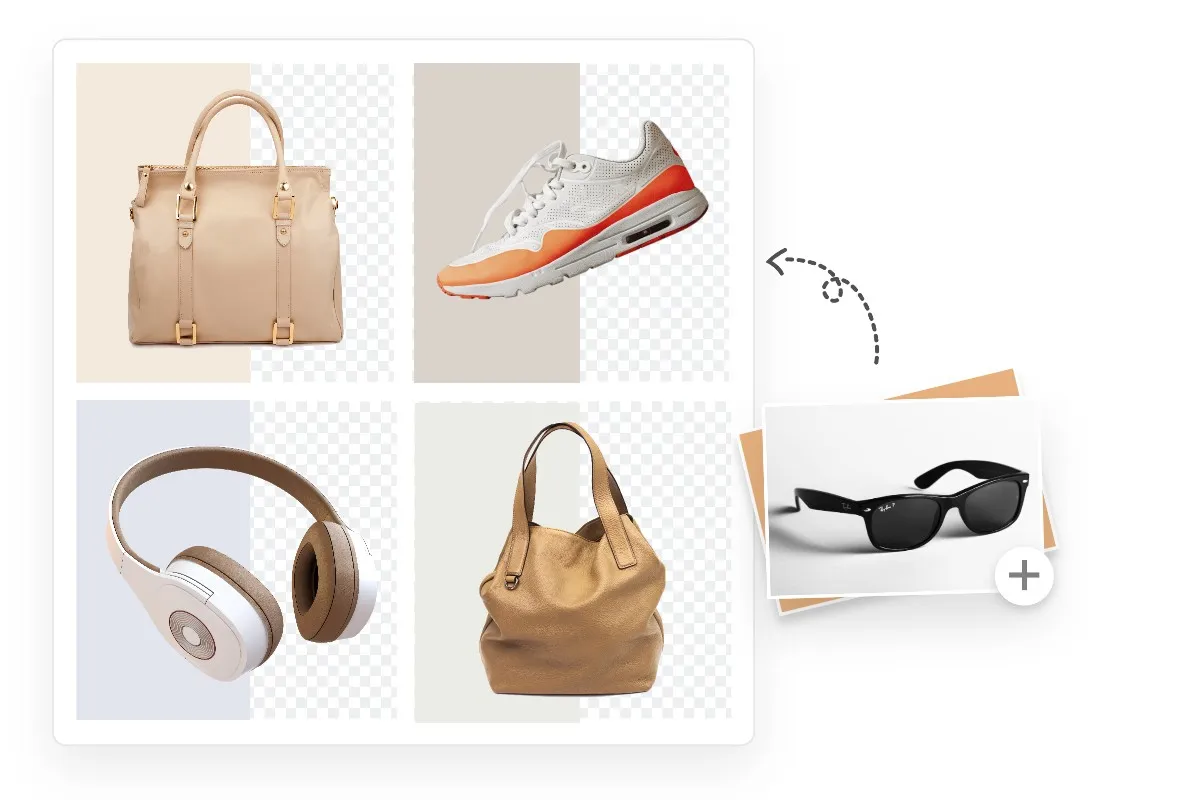
White or transparent backgrounds keep focus on the product and help create a clean, consistent store look. You can remove backgrounds manually or use automated tools. Try fotto.ai/remove-background for fast AI-powered background removal.
5. Fix Imperfections with AI Retouching and Object Removal

Dust, reflections, and scratches can sneak into your product shots — but they don’t have to stay. With Fotto.AI’s Remove Unwanted Object tool, you can clean up distractions in seconds using AI, no manual cloning or brushing required. For more advanced fixes, our Enhance tool boosts clarity, sharpness, and color — all while preserving natural texture and detail. Whether you're fine-tuning with Photoshop or speeding up with AI, the goal is the same: flawless, high-converting images.
6. Add Shadows for Realism
Flat images look fake. Add natural, drop, or reflection shadows depending on your product. These subtle effects can make items feel grounded and more appealing to the eye.
7. Crop Unnecessary Elements with Smart AI Tools

A clean crop can make all the difference. Cropping removes distractions and directs focus exactly where you want it — on your product. With Fotto.AI’s Crop & Resize tool, you can instantly adjust composition, aspect ratio, and alignment for a consistent look across your store. No design skills needed — just precision and speed in a few clicks.
8. Consider 3D or 360° Views
Static photos don’t show the full story. Add 360° product views to boost interactivity. Take multiple shots around the item and combine them using tools like Adobe Bridge or 3D Photo Maker.
9. Apply Mirror Effects for a Stylish Touch
For products like glasses, bottles, or jewelry, a mirrored surface can add a luxury vibe. Flip a duplicate layer horizontally in Photoshop and use gradient masks to create realistic reflections.
10. Remove Mannequins for Ghost Effect
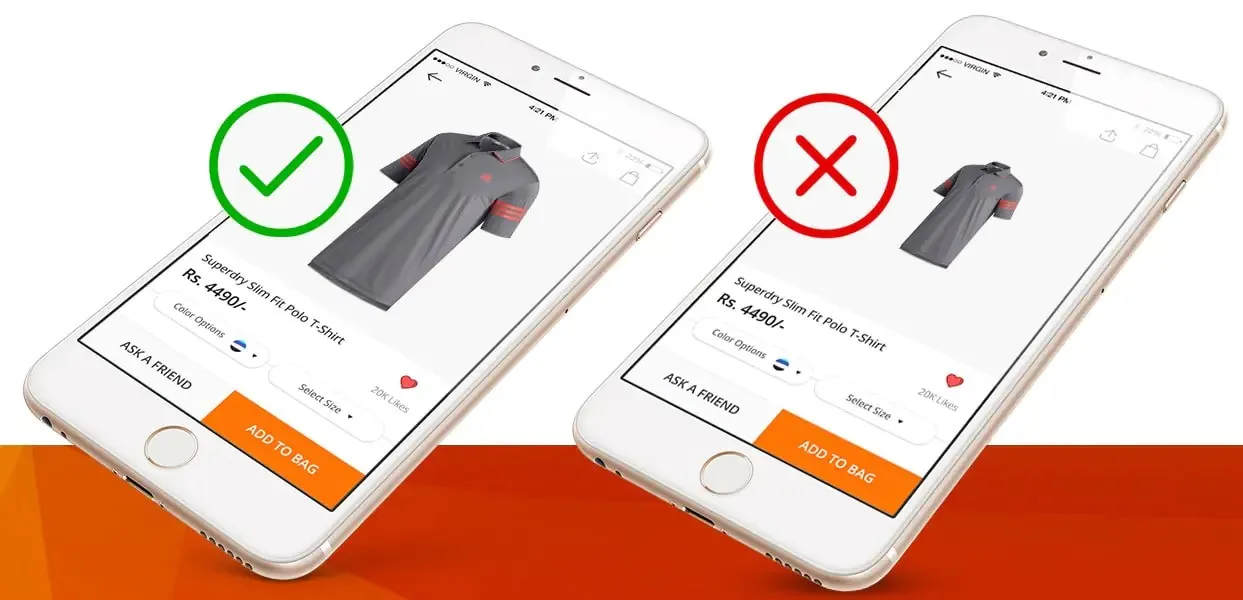
If you’re selling clothing, a “ghost mannequin” effect makes items look like they’re floating naturally. This keeps focus on the garment and looks clean in your store layout.
11. Batch Editing for Speed and Consistency
Editing hundreds of photos? Use batch processing tools in Lightroom or Photoshop to apply settings across many files. This ensures consistent lighting, color, and style — which builds visual trust in your brand.
12. Optimize Image Size for Fast Loading
Large photos slow down your store. Resize images to around 2000px on the longest side and compress them to 1–2MB. Use WebP format for best results. Faster sites = happier customers.
13. 💡 AI-Powered eCommerce Marketing Photos (New!)

Want to create ready-to-use, ad-quality product images in seconds?
Try our AI-powered product photo generator at fotto.ai/marketing. Just upload your product photo, choose the product title and category — and get stunning marketing-ready images instantly.
Perfect for social media, banner ads, and marketplaces — no design experience needed.
- 🔹 No editing hassle
🔹 Fast and free
🔹 Dozens of style options based on your product type
Try it now → fotto.ai/marketing
Final Thoughts
Great product images sell. By learning how to edit them properly — and using tools like AI photo generators — you can take your eCommerce game to the next level. Invest time in consistent editing, use shadows and retouching wisely, and streamline your workflow with AI.
Your photos are your store's first impression. Make them count.