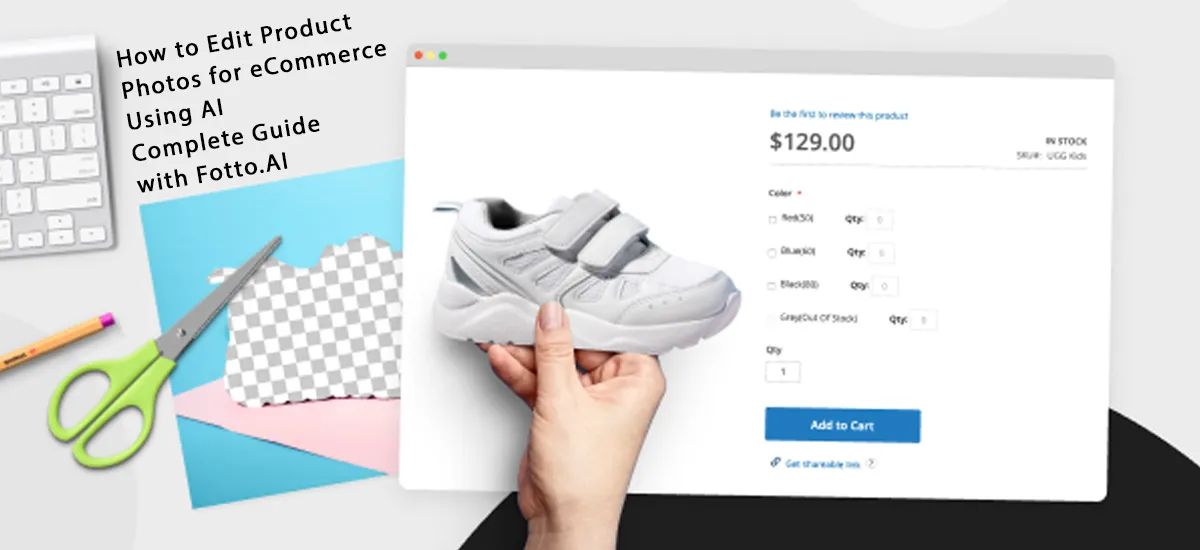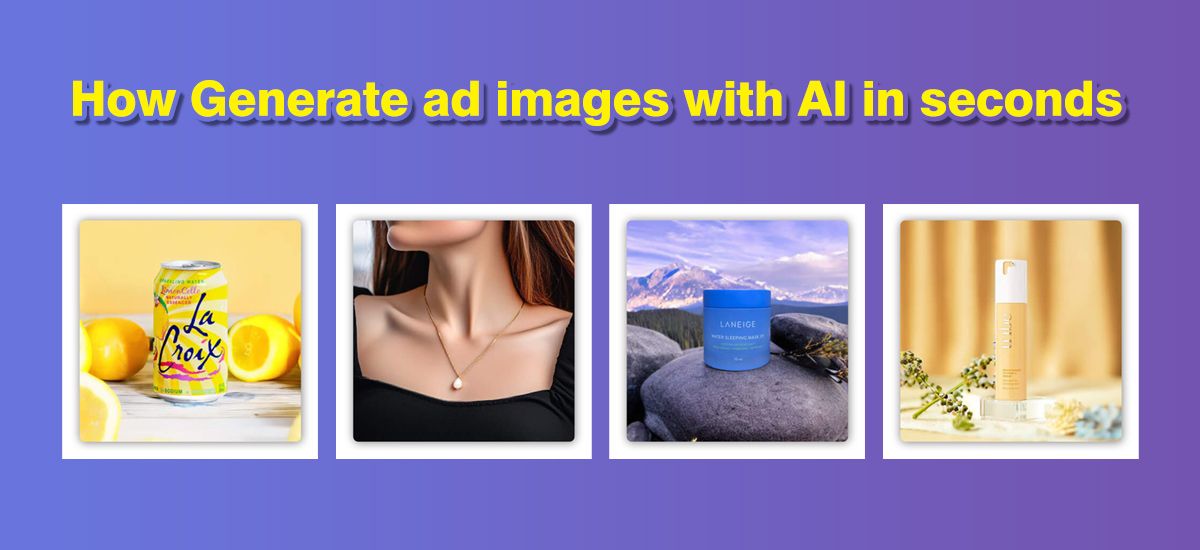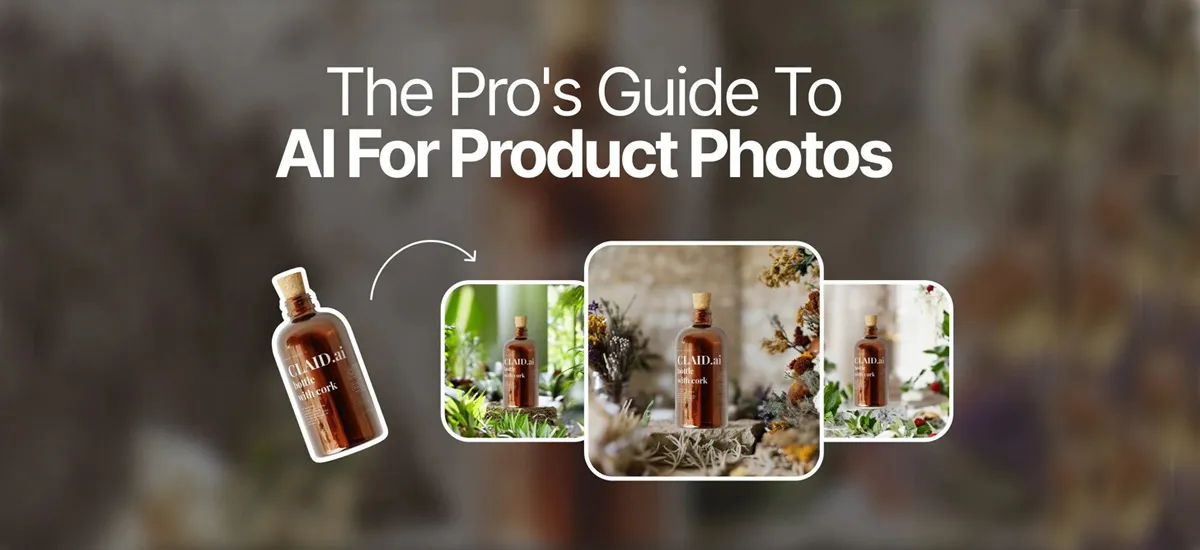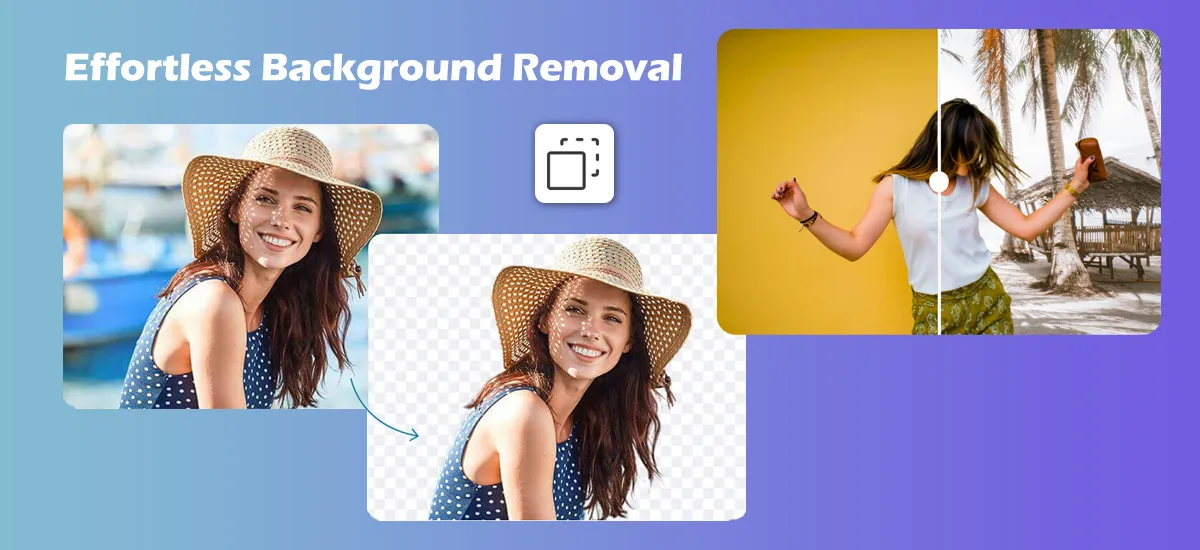6 Best AI Tools to Blur Background in Photos (Free & Paid)
800|April 12, 2025

Blurring the background of a photo is one of the easiest ways to make your subject stand out, improve focus, and create a professional look. Thanks to AI-powered tools, you no longer need to manually select areas or be a Photoshop expert. In this post, we’ll explore six of the best AI blur background tools, each offering unique features suited for different needs — from quick edits to studio-quality output. And yes, we’re including our very own fotto.ai blur tool too!
1. fotto.ai Blur Background Tool
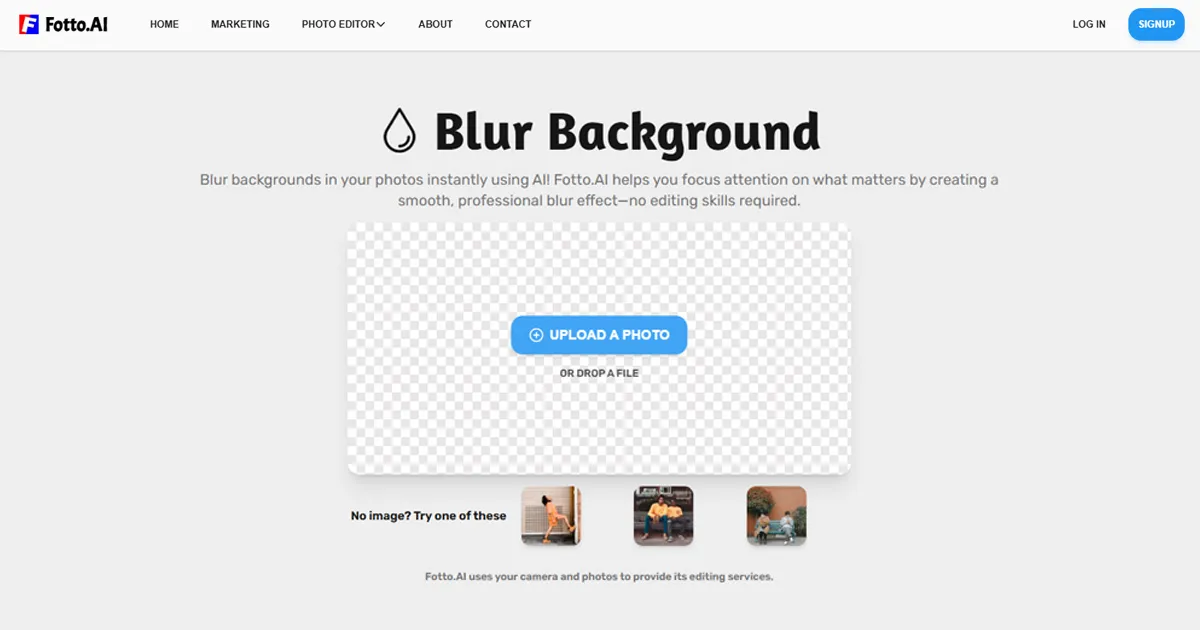
Perfect for: E-commerce photos, profile pictures, and everyday use
fotto.ai makes it incredibly easy to blur the background of your images using advanced AI segmentation. With just one click, your subject stays sharp while the background fades into a soft blur. You can adjust blur strength, and all edits happen in seconds — no logins or watermarks.
Click to Start
Pros:
-
* 100% free
-
* Super fast and beginner-friendly
-
* No sign-up required
-
* Works great for portraits and products
-
Cons:
-
Doesn’t currently support custom brush selection
2. Appy Pie’s AI Blur Background Tool
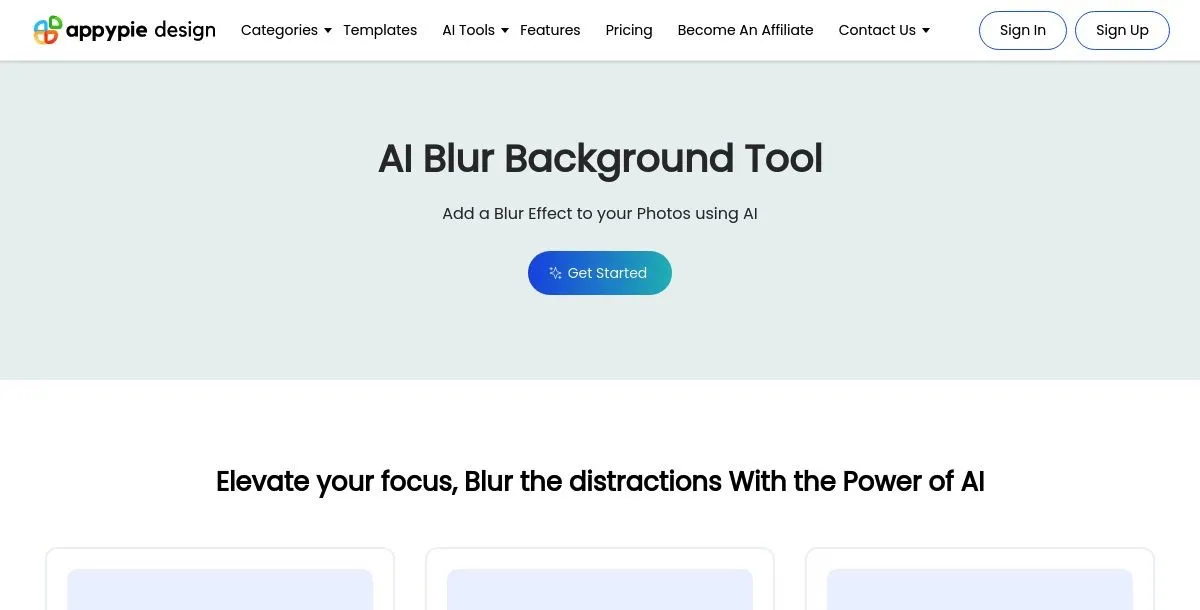
Best for: Quick edits and mobile-friendly users
Appy Pie’s intuitive AI lets users blur backgrounds effortlessly. With cloud saves and zero watermarks, it’s perfect for people who want pro results without complex editing.
Pros:
-
- Simple interface
-
- Cloud-based edits
-
- Free trial available
-
Cons:
-
Requires constant internet connection
3. Photoshop’s Blur Background Tool
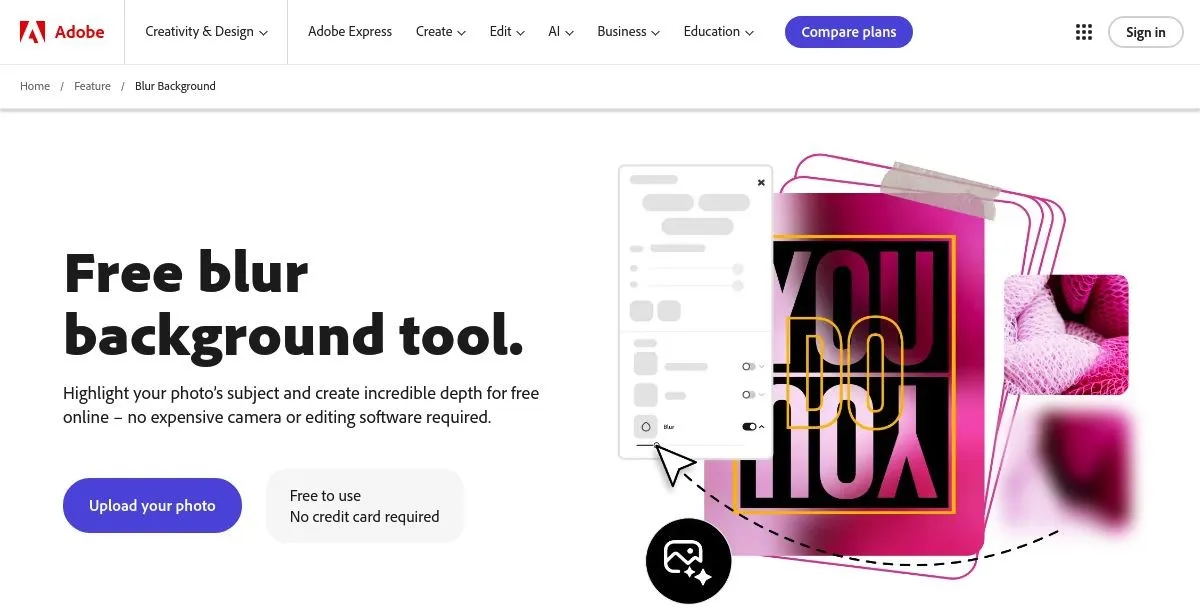
Best for: Professionals needing full control
Adobe Photoshop offers ultimate control with Gaussian, Lens, and Radial blur options. It’s not the fastest, but its precision is unmatched.
Pros:
-
- Advanced control over blur effects
-
- High-quality output
-
- Great community and tutorials
-
Cons:
-
- Steep learning curve
-
- Requires subscription
4. Picsart Blur Tool
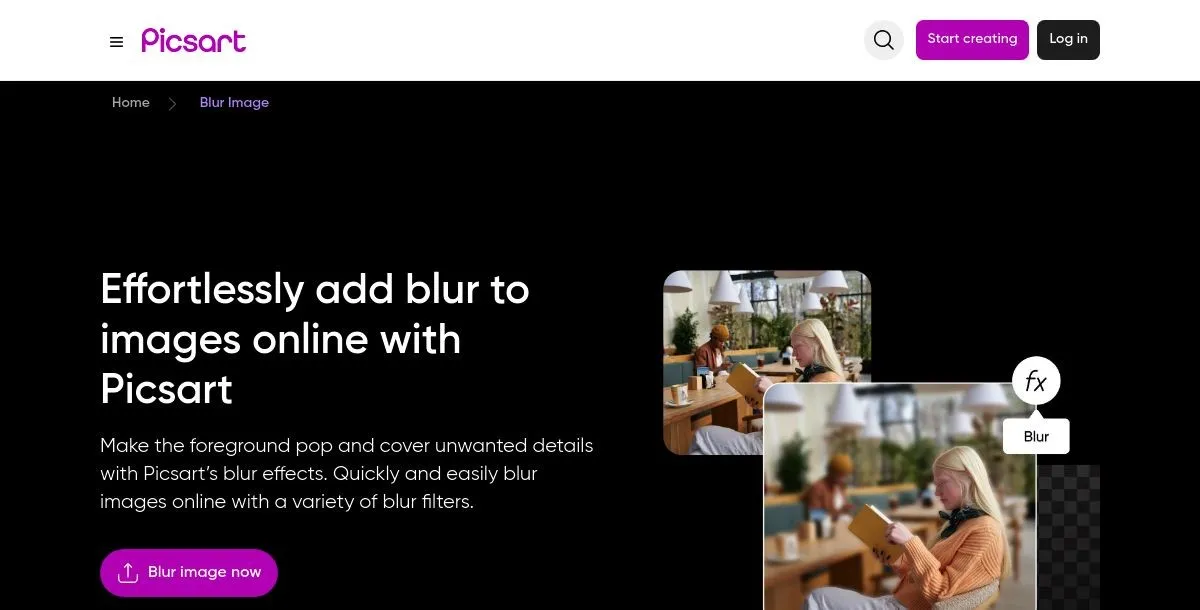
Best for: Social media content creators
Picsart’s blur tool is packed with styles like motion, radial, and bokeh. The app is easy to use on the go and includes many extra features for content creation.
Pros:
-
- Stylish effects
-
- AI-powered background blur
-
- Popular among Instagram users
Cons:
-
- Ads and feature locks in the free version
-
- May lag on older phones
5. LightX AI Blur Tool
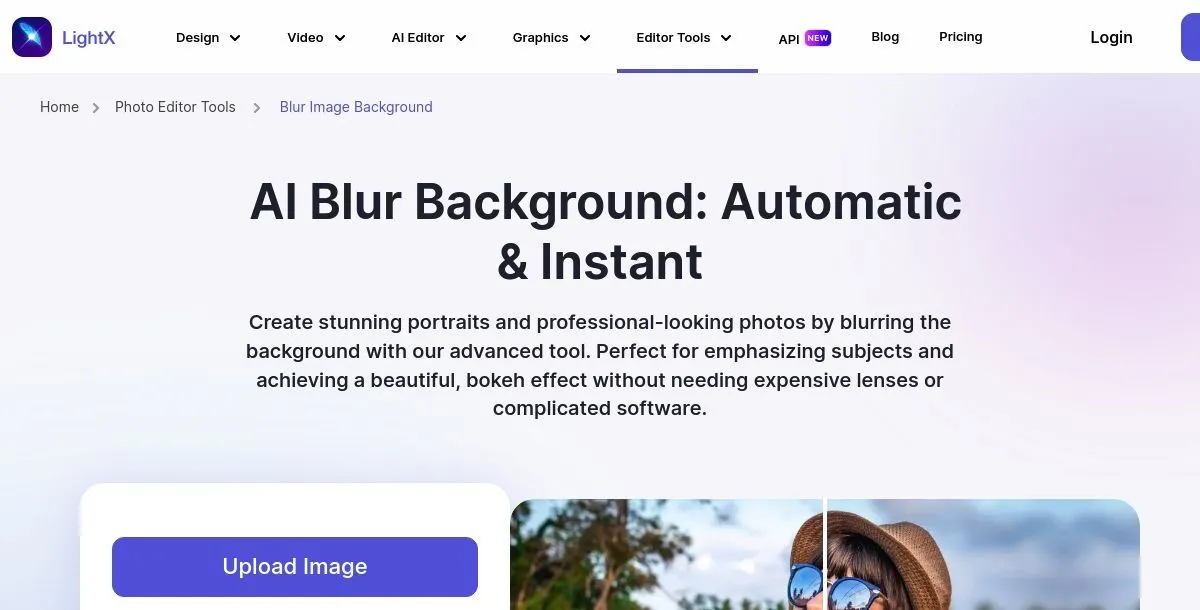
Best for: Portrait lovers
LightX automatically detects subjects and blurs the rest. The smooth blur finish gives your images a polished and professional vibe — perfect for portrait shots.
Pros:
-
- Automatic background detection
-
- Smooth, elegant results
-
- Easy to adjust intensity
Cons:
-
- Limited manual editing options
-
- AI subject detection isn’t always perfect
6. PhotoRoom Blur Background
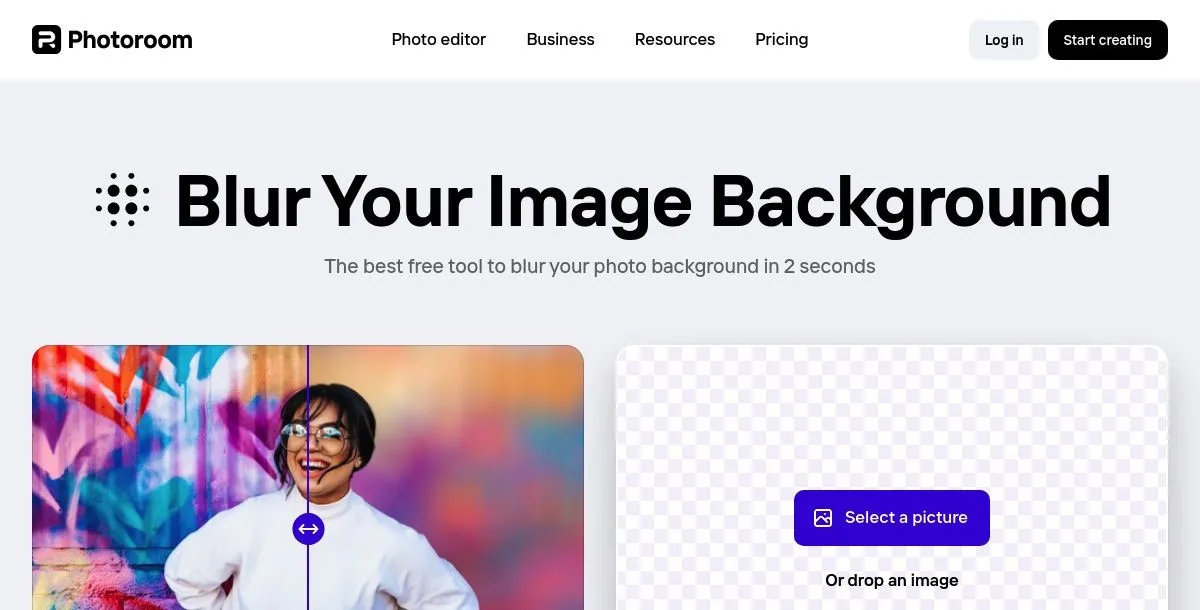
Best for: Product photos & e-commerce
PhotoRoom is known for background removal, but its blur tool also shines. You can fine-tune which parts of the background are blurred, making your product pop.
Pros:
-
- E-commerce friendly
-
- Precision blur and erase
-
- Fast and automated
Cons:
-
- Advanced tools behind a paywall
-
- Watermark in the free version
Conclusion
Whether you're a business owner, content creator, or just someone who wants to give their photos a more professional look, AI blur tools are your new best friend. From free tools like fotto.ai to feature-rich platforms like Photoshop, there’s something here for everyone. Try out a few and see which one fits your workflow best — you might be surprised by how quickly you can transform your photos.