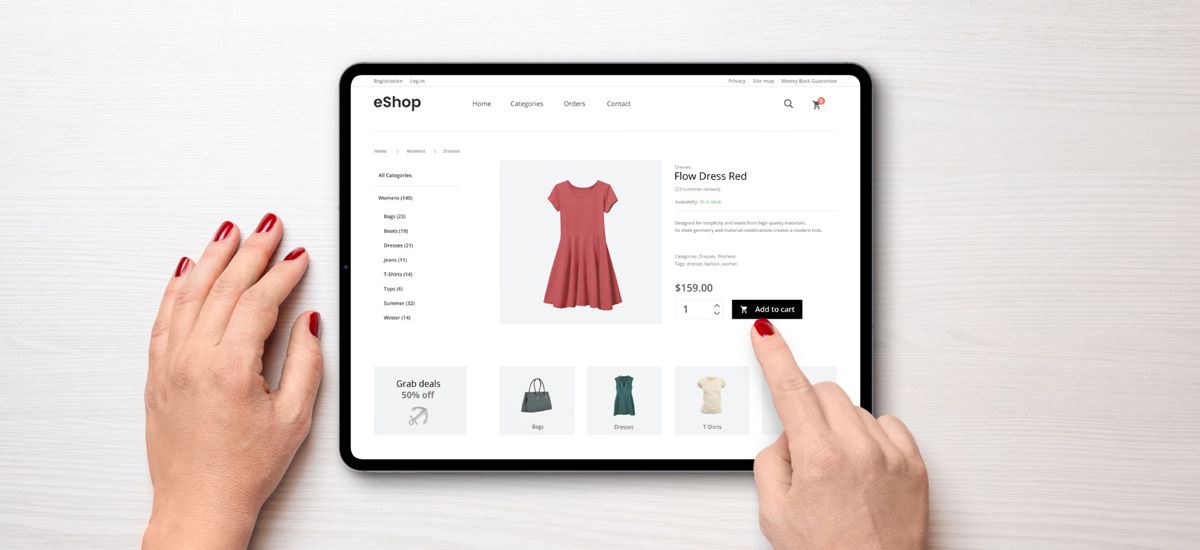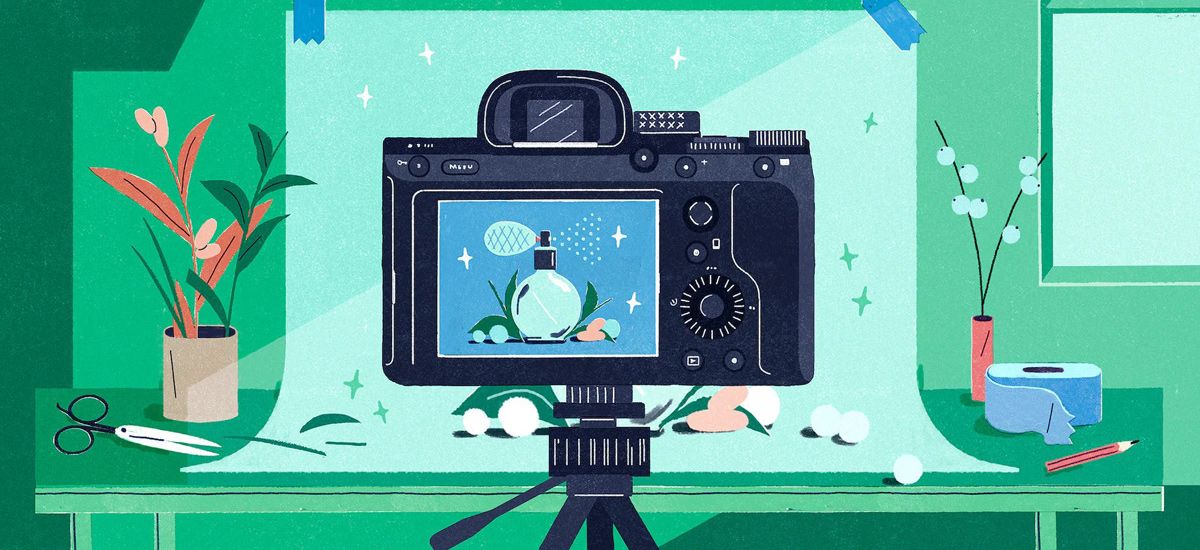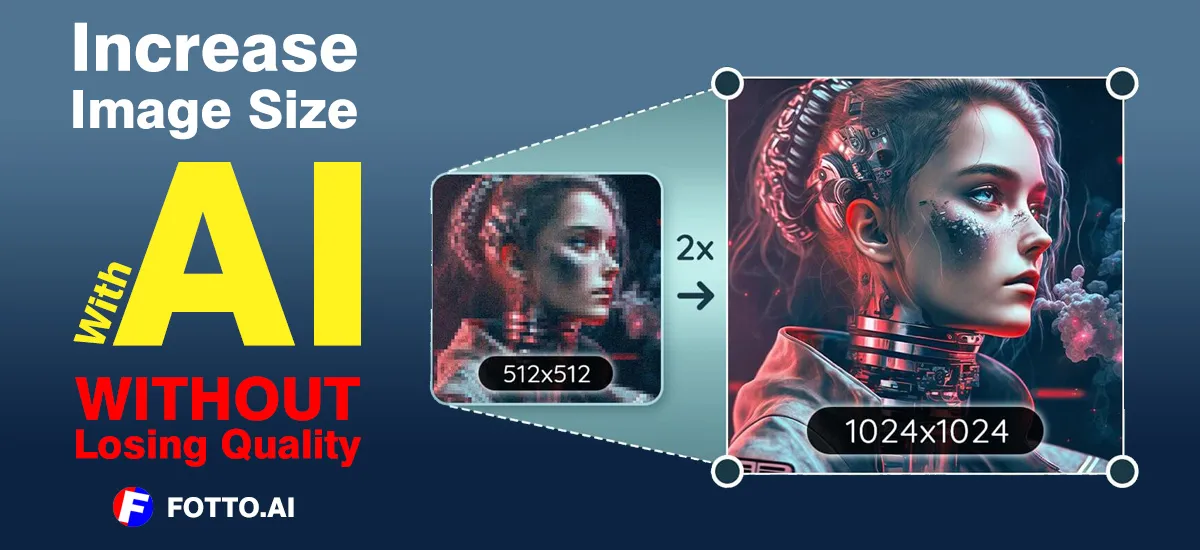5 Pro Tips for Editing Food Photos Like a Pro with AI
423|March 27, 2025

Food photography has taken over social media, with Instagram and Pinterest filled with stunning images of delicious meals. Whether you're a professional food blogger, a chef showcasing your creations, or simply someone who loves sharing meals online, editing your food photos can make all the difference. A well-edited photo can bring out the vibrant colors of a fresh salad, highlight the textures of a perfectly baked cake, and remove unwanted distractions that take attention away from the main subject.
Traditionally, photo editing required advanced software and technical skills. But thanks to AI-powered tools like Fotto.ai, anyone can enhance their food photography effortlessly. From removing unwanted objects to enhancing colors, adjusting composition, and upscaling images, AI makes editing simple, fast, and effective.
Ready to take your food photography to the next level? Here are five expert tips to help you edit food photos like a pro using AI!

1. Remove Unwanted Objects for a Clean Composition
Why It Matters
Even the best food shots can be ruined by cluttered backgrounds or distracting objects. Whether it's a stray fork, an unwanted shadow, or a watermark from a restaurant table, these elements take away from the appeal of your image.
How to Do It with AI
Instead of manually editing out distractions, you can use the AI Object Remover on Fotto.ai to erase unwanted elements with a single click. Simply upload your image, highlight the objects you want to remove, and let AI do the rest. The tool automatically fills in the background seamlessly, making your food photos look polished and professional.
Pro Tip
Use this feature to clean up messy backgrounds, remove crumbs, or eliminate unwanted reflections from shiny plates and glasses.

2. Enhance Colors for a Vibrant Look
Why It Matters
Lighting conditions can sometimes make food look dull, washed out, or overly warm. Proper color enhancement helps bring out the natural richness of your food, making it look as delicious in photos as it does in real life.
How to Do It with AI
- With Fotto.ai’s AI color enhancement tools, you can easily adjust:
✔ Brightness & contrast to make your food pop
✔ Saturation to bring out natural hues
✔ Shadows & highlights for a balanced look
Simply upload your image, tweak the settings with AI-powered sliders, and instantly see the difference. AI ensures that adjustments look natural without making colors appear oversaturated or unrealistic.
Pro Tip
For the best results, avoid using harsh filters that change the natural color of your food. Instead, use AI-based fine-tuning to enhance colors while keeping them true to life.

3. Adjust Composition with AI Cropping
Why It Matters
A well-composed photo guides the viewer’s eye directly to the food, making it more visually appealing. Poor framing, uneven alignment, or awkward spacing can make even the most delicious dish look unappetizing.
How to Do It with AI
- With Fotto.ai’s AI cropping tool, you can:
✔ Automatically straighten your image to correct tilts
✔ Use smart cropping to remove unnecessary elements
✔ Adjust the aspect ratio for Instagram, Pinterest, or blog posts
AI helps maintain the best balance in your shot while keeping the food as the main focus.
Pro Tip
For Instagram, use a square crop (1:1) for a centered look or a vertical crop (4:5) for a taller, more engaging feed post.

4. Upscale Your Image Without Losing Quality
Why It Matters
Sometimes, after taking the perfect food shot, you realize it’s in low resolution. This can make your photos look blurry when uploaded to social media or printed.
How to Do It with AI
The AI Upscaler on Fotto.ai allows you to increase image size without losing sharpness or detail. Unlike traditional upscaling, which stretches pixels and makes images appear blurry, AI intelligently enhances resolution by filling in details.
- ✔ Make low-res images high-definition
✔ Preserve details in food textures
✔ Sharpen edges for crisp, clear visuals
Pro Tip
If you're working with older or compressed images, AI upscaling can restore quality and sharpness instantly.

5. Apply AI Filters & Effects for a Unique Style
Why It Matters
Filters and artistic effects can enhance the mood of your food photography, making it more appealing to your audience. Whether you want a warm, rustic feel or a cool, minimalist vibe, AI filters can help you achieve it effortlessly.
How to Do It with AI
- Fotto.ai offers AI-powered filters and effects that allow you to:
✔ Apply natural or artistic styles
✔ Convert food images into watercolor paintings or oil art
✔ Add subtle enhancements without over-processing
Pro Tip
For a more professional look, use light touch-ups instead of heavy filters. A subtle warmth boost can make a meal look more inviting without making it appear artificial.

Conclusion
Great food photography isn’t just about taking the perfect shot—it’s also about enhancing and refining your images to make them look their best. With AI-powered tools like Fotto.ai, you can edit food photos effortlessly, whether you're adjusting colors, removing distractions, or upscaling resolution.
By following these five pro tips, you can turn ordinary food pictures into high-quality, professional images that stand out on Instagram, blogs, and menus.
🚀 Ready to take your food photography to the next level?
Try Fotto.ai for free today and start creating mouthwatering food photos in seconds!