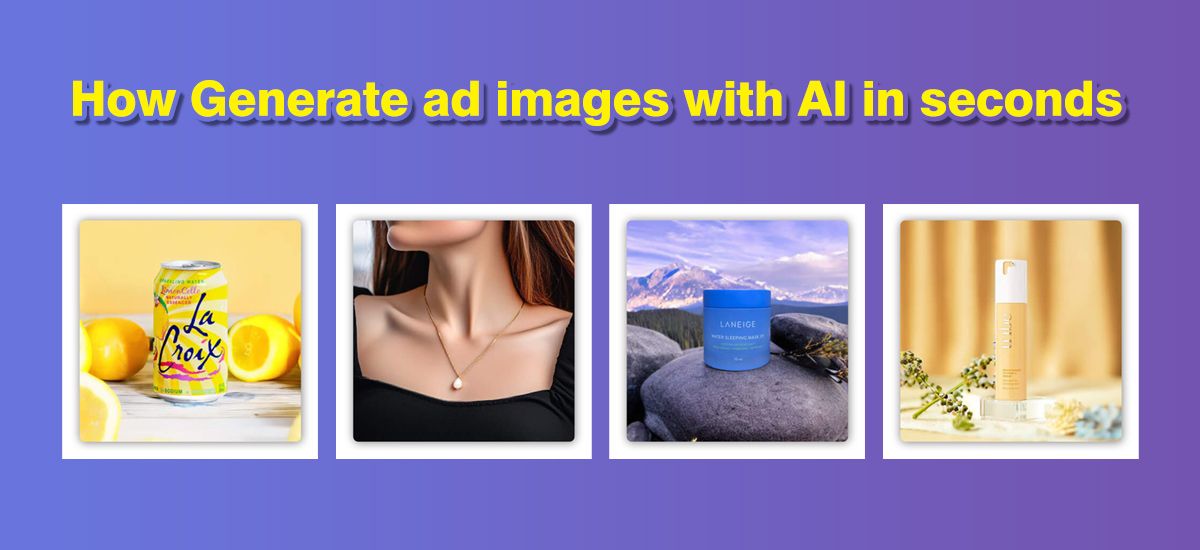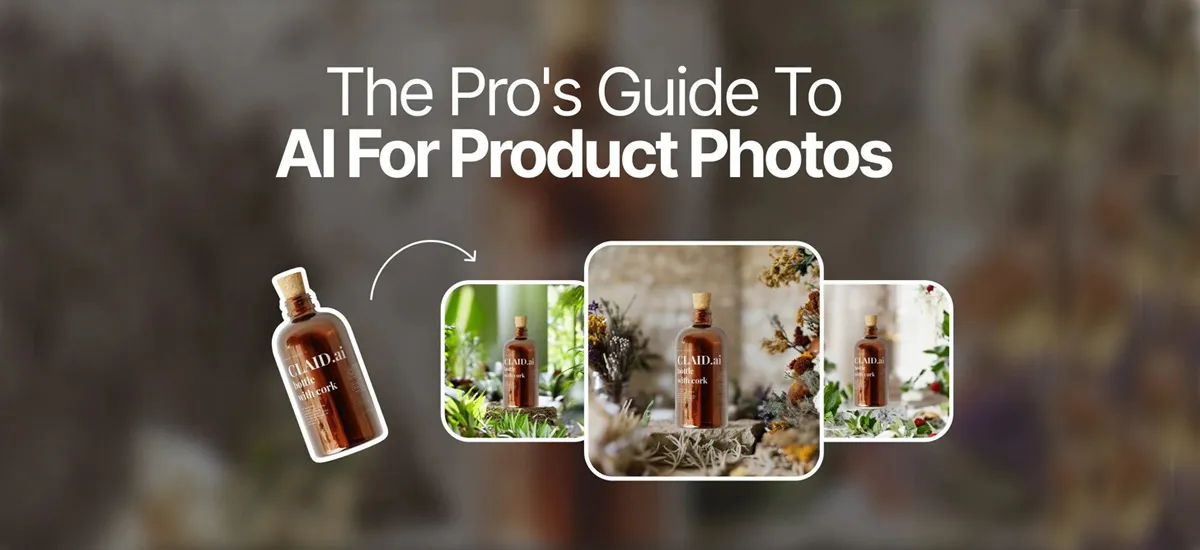How to Upscale and Increase Image Size With AI Without Losing Quality
527|May 11, 2025
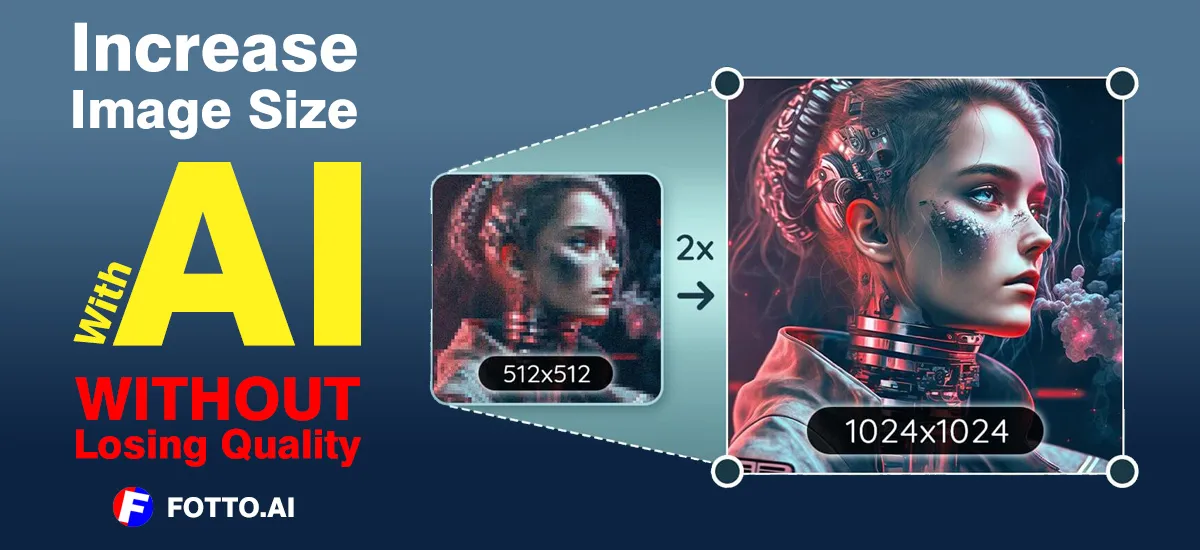
Low-resolution photos can seriously hurt the impact of your content. Whether it's a product image, an old family photo, or a blurry social media post, poor image quality makes your visuals look unprofessional. But what if you could increase image size with AI and make them sharp, clear, and high-resolution — in just seconds?
Thanks to advanced AI upscaling and image enhancement tools, you can now enlarge images and improve their quality automatically. In this post, you’ll learn how AI upscaling works, why it’s superior to traditional resizing, and how to use fotto.ai’s Upscaler to increase image size with stunning results.

Why Traditional Image Resizing Fails
When you resize an image with standard tools, the pixels get stretched, leading to blurry edges, pixelation, and quality loss. These tools lack the intelligence to “fill in the gaps” or generate realistic details.
How AI Helps You Increase Image Size Without Losing Quality
AI upscaling uses deep learning algorithms trained to understand photo content. Instead of stretching pixels, it analyzes patterns and adds realistic details, making images look sharp at larger sizes. This process doesn’t just make images bigger — it makes them better.
Whether you call it AI image upscaling, photo enhancement, or an AI image size enhancer, the goal is the same: turn low-quality into high-quality with zero manual editing.
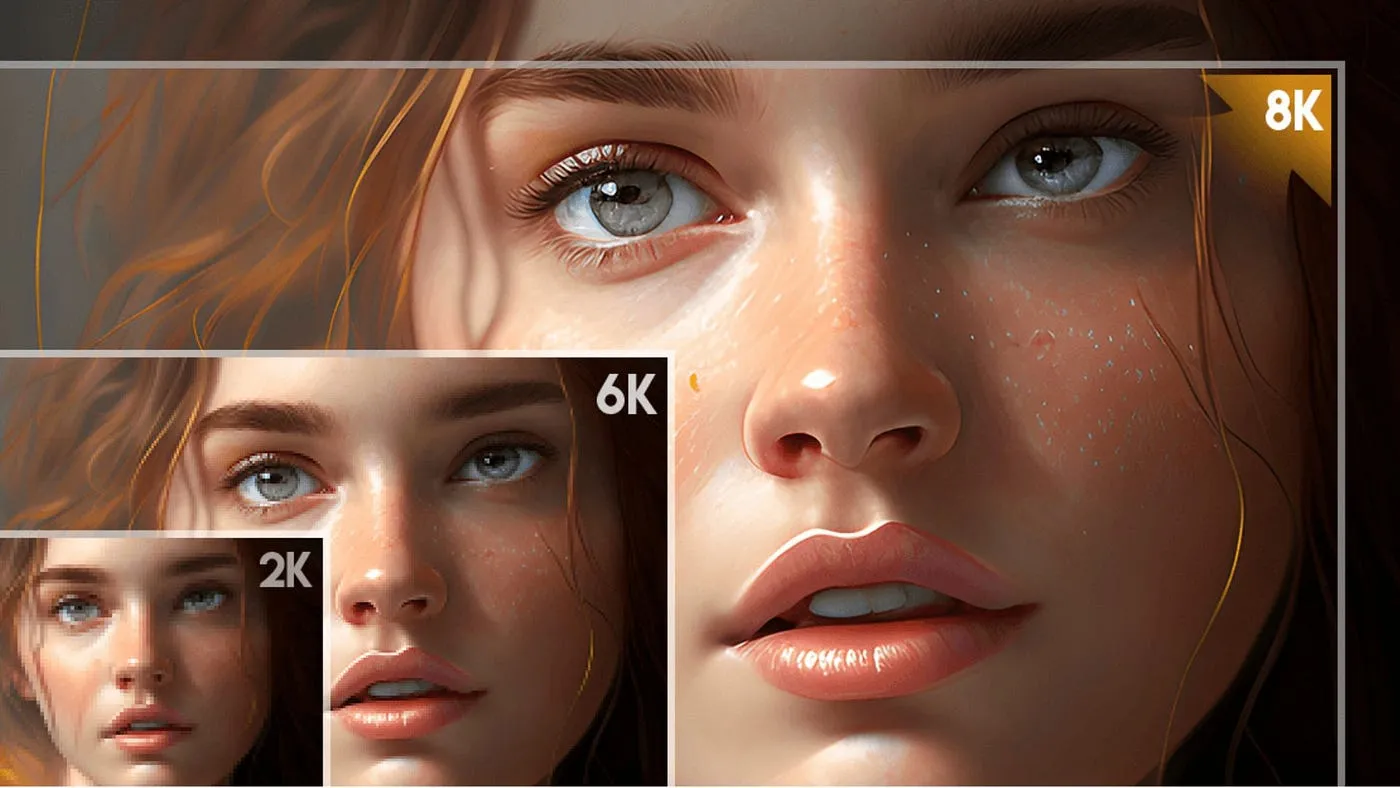
Why Use an AI Image Size Enhancer
-
📸 Increase image size with AI without distortion
-
✨ Sharpen details and remove blurriness
-
⚡ Get instant results online without software installation
-
🛠️ Perfect for product photos, blog visuals, and social media graphics
Try fotto.ai’s Free AI Upscaler
Looking for a fast and free way to increase your image size online? fotto.ai Upscaler is your go-to tool. It’s 100% online, free to use, and powered by AI. Upload your image, and our intelligent algorithm will upscale and enhance it automatically.
Steps to Use fotto.ai:
-
Go to fotto.ai Upscaler
-
Upload your low-resolution image
-
Let the AI upscale and sharpen your photo
-
Download your new high-resolution image instantly
No login. No cost. Just clean, high-quality results.

When Should You Use an AI Image Upscaler?
Here are a few real-world use cases:
-
💼 Ecommerce: Make product photos look sharper and more professional
-
🎨 Creative Projects: Enhance old or compressed images for print
-
📲 Social Media: Ensure your visuals stay sharp even on high-resolution screens
-
🧠 AI training datasets: Improve photo quality for ML and computer vision projects
Conclusion:
Blurry, pixelated images don’t belong in today’s high-quality visual world. Whether you're a designer, a marketer, or just someone editing photos for fun — knowing how to increase image size with AI gives you a huge advantage.
With tools like fotto.ai’s Upscaler, it’s easier than ever to upscale photos without losing quality. Try it today and see the difference AI makes — sharp, clean, high-resolution images in seconds.