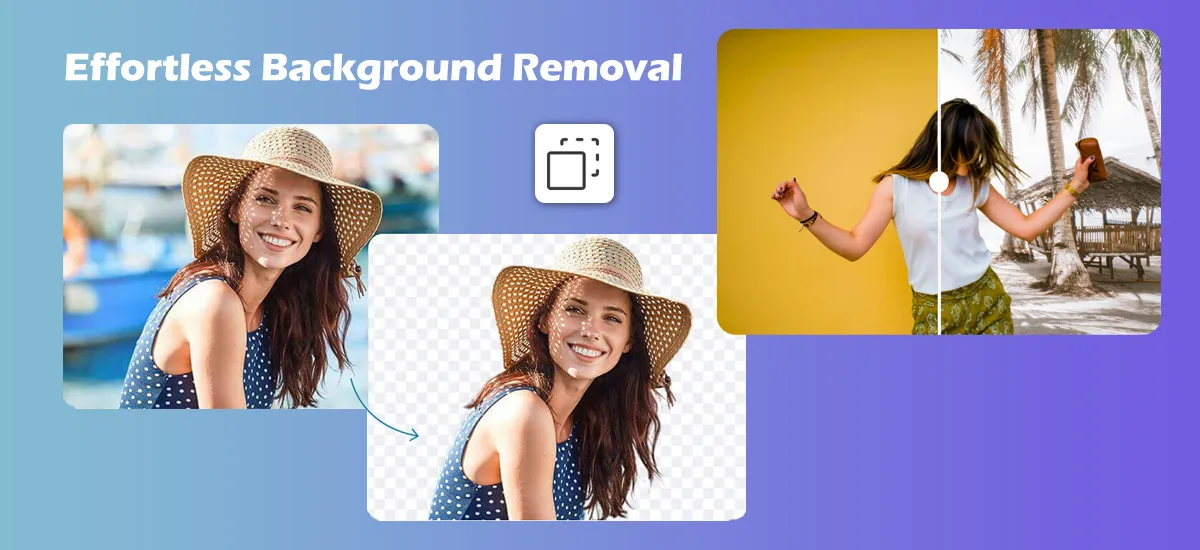How to Sell on Shopify: A 10-Step Masterclass for Success
427|March 11, 2025

How to Sell on Shopify: A 10-Step Masterclass for Success
With rising expenses and dreams of financial freedom, the idea of making passive income online is more appealing than ever. The great news? Almost anyone with a laptop or phone can create an online storefront and start earning. Shopify is one of the most popular platforms to help you get there.

If you’re wondering how to sell on Shopify, this guide will walk you through every step — from choosing products to creating high-quality product images and marketing with tools like fotto.ai.
1. Find a Niche or Competitive Angle
The online marketplace is crowded, so standing out is key. Find a niche or unique angle for your store. For example, instead of generic home decor, why not sell personalized pet portraits?

2. Establish Your Target Audience
Knowing your audience is crucial. Are they active on Instagram? Do they value sustainability? Answering these questions helps you shape your product offerings and marketing efforts.
3. Decide Which Products to Sell
Balance profitability and demand. You might sell high-volume, low-cost items or high-profit, low-quantity products. Either way, align your choices with audience preferences.

4. Create Product Photos with AI
Eye-catching product photos are essential for sales. With fotto.ai, you can quickly remove backgrounds, enhance lighting, and create polished, professional images without a photographer. A sleek, high-quality image can make all the difference.
5. Create an Online Store
Shopify makes setting up a store simple. Start with a homepage, product pages, and essential sections like FAQs and an about page to build trust with customers.
6. Choose Your Sales Channels
Shopify connects to platforms like Amazon, Etsy, and Instagram. Pick channels based on where your audience shops — social platforms for Gen Z, or marketplaces for broader reach.
7. Set Up Payment Processing
Offer flexible payment options, from credit cards to PayPal and Apple Pay. The easier you make checkout, the more sales you’ll capture.
8. Choose Your Shipping Methods
Decide on domestic or international shipping and whether to handle fulfillment yourself or use a third-party service. Options like drop-shipping can save you time.

9. Market Your Products with AI
Marketing drives sales, and tools like fotto.ai’s marketing feature can generate stunning ad images in seconds. Whether you’re running social ads or crafting promotional banners, AI helps you create polished materials that grab attention.
10. Continuously Improve Your Store
Listen to customer feedback, monitor reviews, and keep refining your store. Small improvements add up and help you stay ahead of competitors.

Final Thoughts
Selling on Shopify doesn’t have to be overwhelming. With a solid niche, polished product photos, and powerful AI-driven marketing tools like fotto.ai, you can build a store that thrives.
Ready to start your Shopify journey? Follow these steps, experiment with AI tools, and turn your e-commerce dreams into reality! 🚀