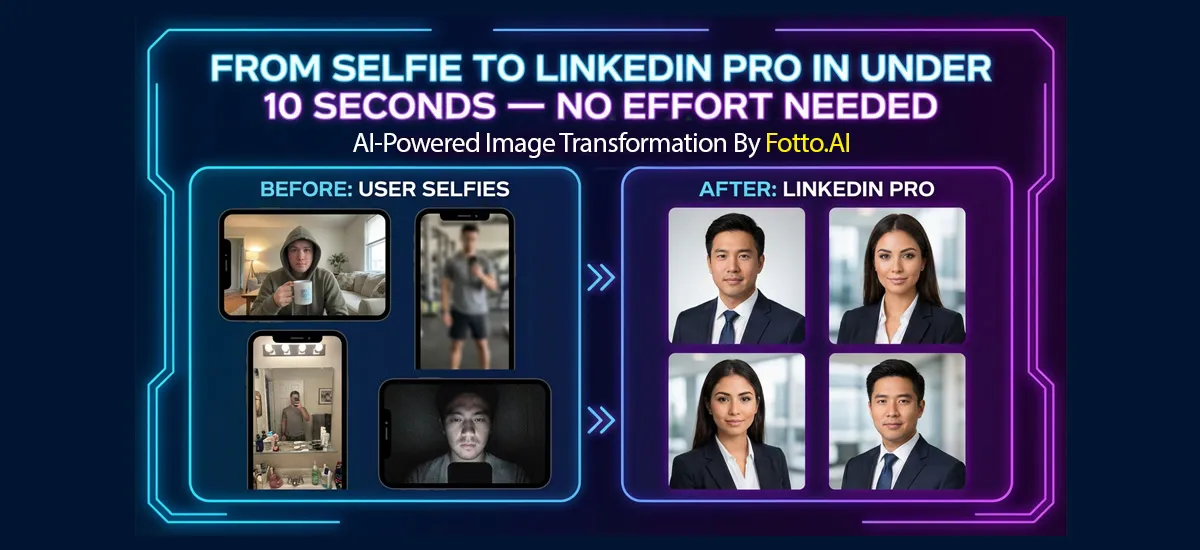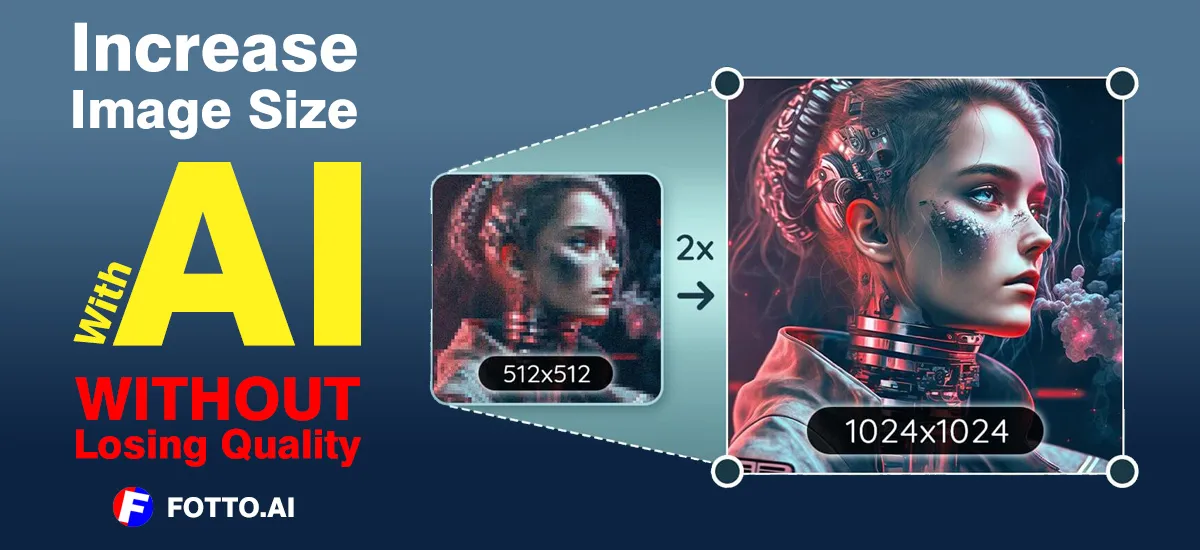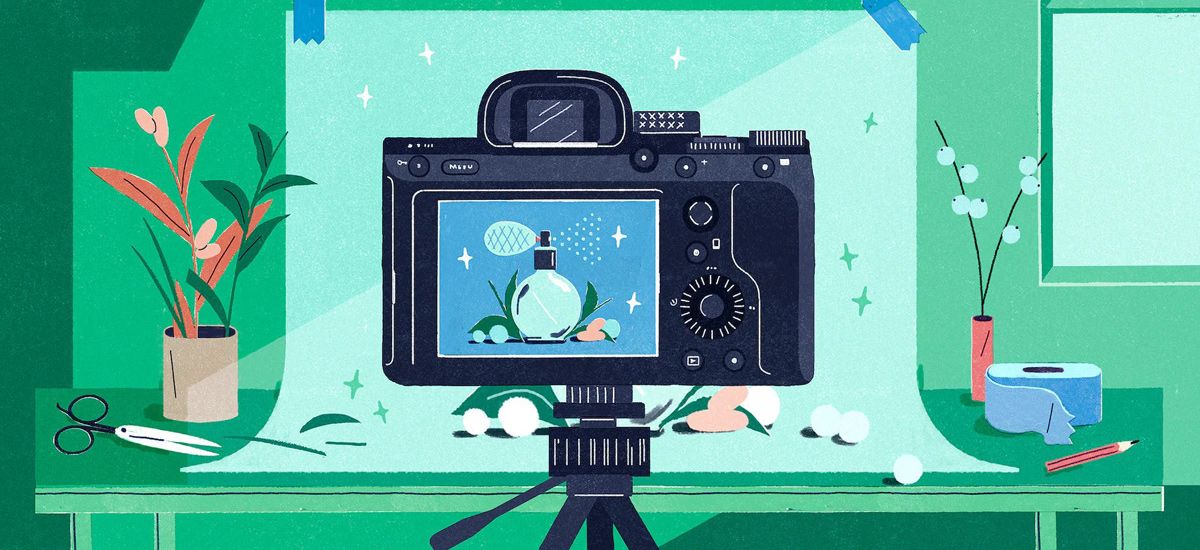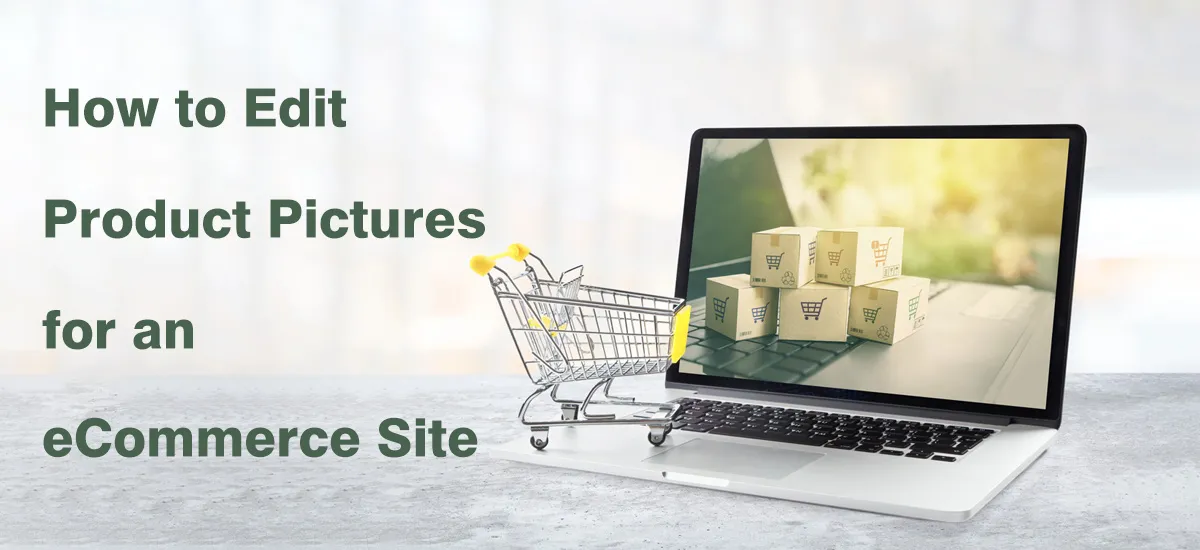Top 5 Wedding Video Editors to Create Unforgettable Memories
549|April 6, 2025

Crafting a beautiful wedding video requires more than just footage—it needs the perfect editing tools. With countless video editors available, choosing the right one can be overwhelming. Whether you're new to video editing or an experienced filmmaker, here’s a list of the best wedding video editors to help you create a cinematic memory that lasts a lifetime.
1. Pinnacle Studio Ultimate – Fun & Artistic Features

Pinnacle Studio Ultimate is a user-friendly video editor packed with creativity-focused features. Perfect for beginners or casual editors, it offers multi-cam support, paint effects that turn footage into animated art, and morph transitions for stylish results.
Pros:
-Multicam editing
-Artistic paint effects
-3D title editor
-Lens correction
2. HitFilm Pro – Creative and Budget-Friendly
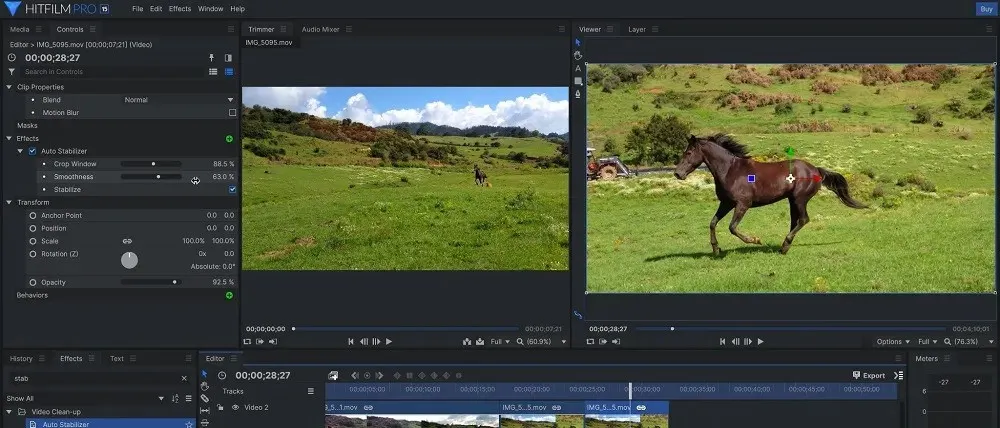
HitFilm Pro is a great middle-ground choice for editors who want more control and creativity. With motion graphics, vertical video editing, and picture-in-picture features, it’s ideal for crafting standout wedding highlights.
Pros:
-
-Text animation tools
-
-Picture-in-picture editing
-
-3D camera projection
-
-Audio mixer
3. PowerDirector – The All-in-One Choice for Wedding Editing

PowerDirector blends ease of use with professional tools. It includes multi-cam editing, AI-powered features like sky replacement, and an extensive library of royalty-free content. Whether you're new to editing or need fast results, PowerDirector makes wedding video editing simple and stunning.
Pros:
-
-Multi-camera editing
-
-Royalty-free stock content
-
-Motion graphics and stickers
-
-AI sky replacement
4. Final Cut Pro – Best for Mac Users

Final Cut Pro delivers high-speed performance and a magnetic timeline for intuitive editing. Designed for professionals and Mac users, it includes features like 360° VR support and Smart Conform, ideal for editing videos for social platforms.
Pros:
-
-Smart Conform for social content
-
-VR and 360-degree video support
-
-Fast proxy workflows
-
-Audio syncing
5. Adobe Premiere Pro – For Professional-Level Precision
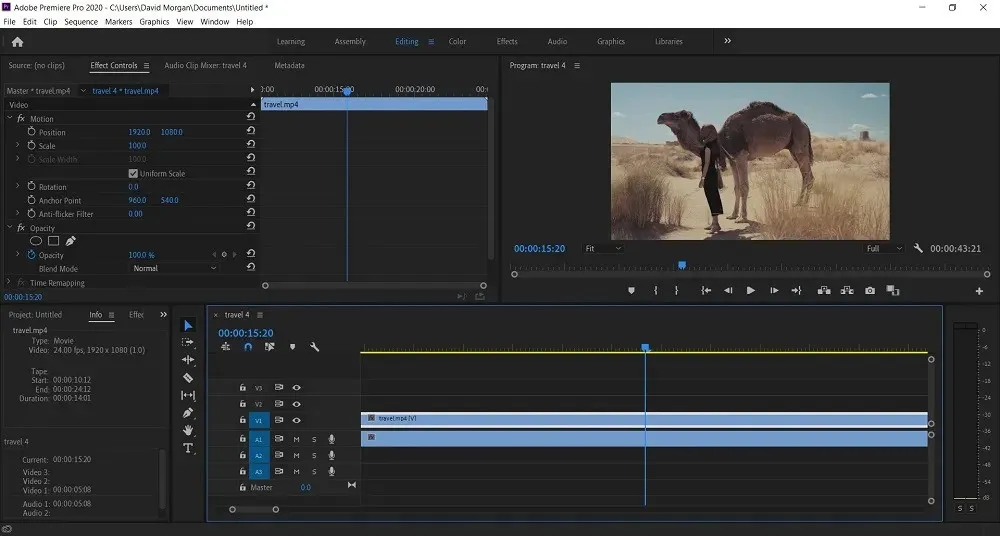
Adobe Premiere Pro is a top-tier software for experienced editors. With tools like Lumetri Color for professional grading and Adobe Stock integration, it’s perfect for creating cinematic wedding films. However, its steep learning curve may be a hurdle for beginners.
Pros:
-
-Precise color grading
-
-Adobe Stock Audio
-
-Timeline customization
-
-AI-powered scene detection
Conclusion
Your wedding deserves to be remembered beautifully. Whether you’re casually piecing together clips or crafting a cinematic film, there’s a perfect editing tool out there for you. For beginners, Pinnacle Studio is a great start, while professionals may prefer Adobe Premiere Pro or Final Cut Pro. If you want the best of both worlds, PowerDirector strikes the perfect balance.
Start editing your memories today—your love story deserves the spotlight.